在日常生活中,我们经常会使用手机拍摄照片并分享给朋友或家人,有时候我们希望在照片上添加一些文字来表达自己的心情或者备注信息。而对于iPhone用户来说,如何给手机上的照片添加文字呢?在这篇文章中我们将为大家介绍几种简单的方法,让您轻松地在iPhone上为照片添加文字。无论是在社交媒体上分享美食照片,还是在旅行中记录美好时光,都可以通过这些方法为照片增添更多的趣味和意义。让我们一起来看看吧!
iPhone怎么在照片上添加文字
操作方法:
1.首先点击手机上的相册,如下图所示

2.进入相册选择你要备注文字的照片进入,点击下面的三根线。如下图所示

3.进入编辑菜单,点击三个点,如下图所示

4.在弹出菜单中点击标记,如下图所示
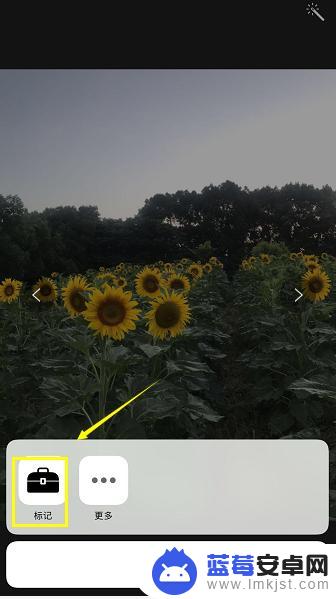
5.进入标记菜单,点击T字按钮,如下图所示

6.出现文本框,按住拖动到你喜欢的地方,如下图所示

7.按住文本框,出现选项,点击编辑,如下图所示
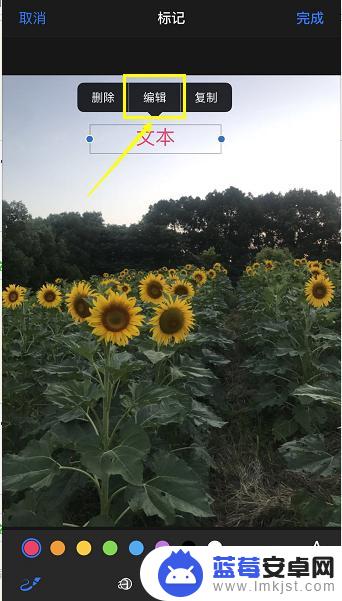
8.输入你要添加的文字注释,点击完成即可,如下图所示

以上是关于如何为手机添加文字的全部内容,对于不清楚的用户,可以参考小编提供的步骤进行操作,希望对大家有所帮助。












