iPhone中的隐藏照片功能让我们可以将一些私密的照片藏起来,避免被他人轻易看到,但是有时候我们可能会忘记隐藏的照片的具体位置,或者想要查看之前隐藏的照片。iPhone如何查看隐藏的照片呢?在本文中我们将介绍几种简单的方法来帮助你找回隐藏的照片,让你能够方便地查看和管理你的私密照片。愿这些方法能帮助到你,让你的iPhone使用更加便捷和安全。
iPhone如何查看隐藏的照片
操作方法:
1先打开“照片”应用,接着点击“相簿”。下滑找到“以隐藏”的相簿。 2点进去就可以看到隐藏相簿了。
2点进去就可以看到隐藏相簿了。 3也可以点击左下角按钮“取消隐藏”,照片就恢复到原相册了。
3也可以点击左下角按钮“取消隐藏”,照片就恢复到原相册了。 4总结如下。
4总结如下。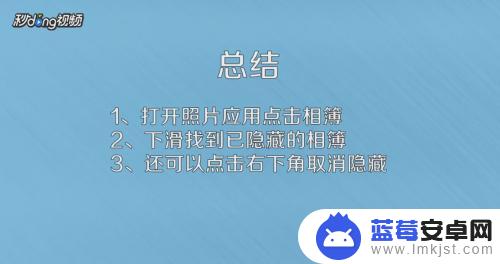
以上是关于如何查看iPhone隐藏照片的全部内容,如果遇到这种情况,你可以按照以上步骤解决问题,非常简单快速。












