智能手机的普及让我们的生活变得更加便捷与高效,有时候我们也会希望在特定的场景下关闭智能网络,以避免不必要的干扰或节省电池消耗,如何关闭手机的智能网络切换功能呢?在本文中我们将介绍几种常见手机系统的关闭方式,帮助大家快速解决这一问题。无论是安卓还是苹果系统,都有相应的操作方法,接下来让我们一起来看看吧!
手机如何关闭智能网络切换功能
具体方法:
1.打开手机的“设置”图标,在设置选项列表中单击“无线和网络”选项。

2.弹出“无线和网络”页面,单击“移动网络”选项。

3.单击“移动网络”页面底部的“高级”选项,继续下一步。
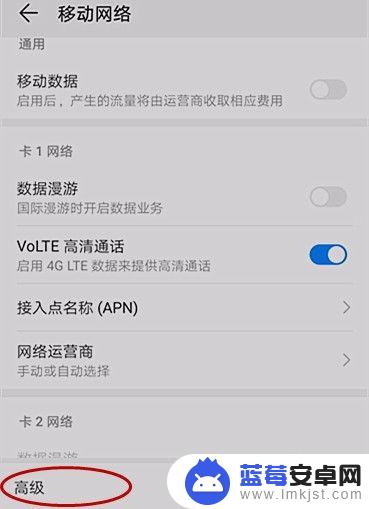
4.单击“WLAN/移动数据连接切换提示”选项,继续下一步。

5.在弹出的文本框中勾选“不使用移动数据连接”选项,退出后保存选择。这样就关闭了手机智能网络切换。
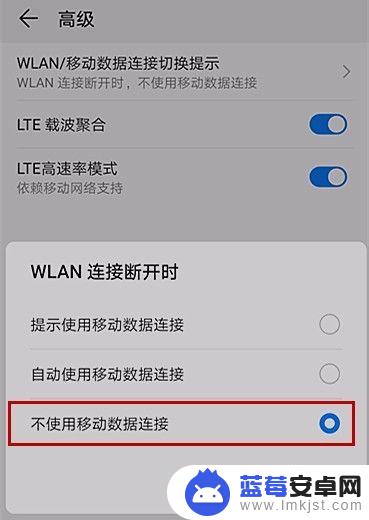
以上就是关于如何关闭智能网络的全部内容,如果您遇到了相同的问题,可以按照小编提供的方法来解决。












