在如今信息爆炸的时代,个人隐私的保护变得尤为重要,为了满足用户对隐私安全的需求,OPPO手机提供了一项重要功能——隐私空间。隐私空间是一种可以将私密信息进行隔离和保护的功能,用户可以通过设置密码或指纹解锁来进入该空间。使用隐私空间,用户可以在手机上创建一个独立的私人空间,存储与工作、生活等相关的敏感信息。而对于如何打开和使用OPPO隐私空间,下面将为您详细介绍。
oppo隐私空间怎么使用
方法如下:
1.第1步打开OPPO手机所有的应用功能,然后在所有的应用功能中以最左边向右边滑动。
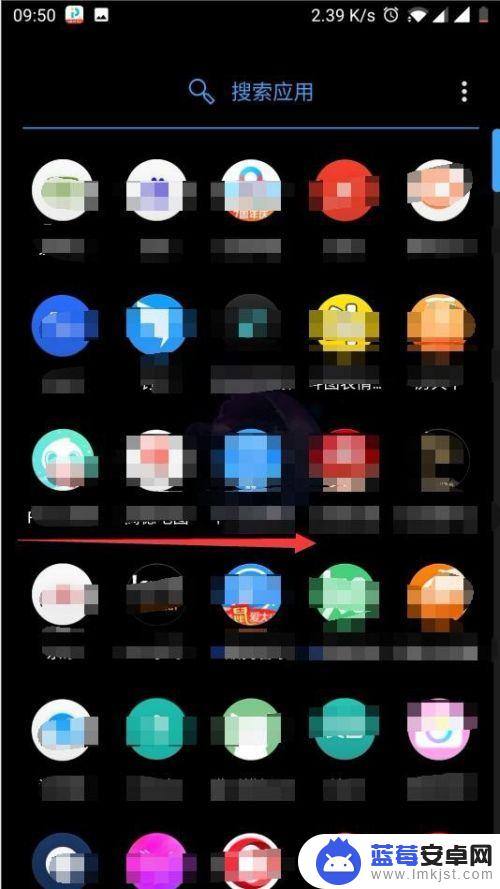
2.第2步滑动了以后可以看到如图所示,有一个隐藏空间的功能。这里直接再次向右滑动,直到打开隐藏空间。

3.第3步打开隐藏空间后,可以看到隐藏空间中的APP,这里点击右上角的更多功能按钮。

4.第4步打开更多功能按钮后可以看到弹出的开启密码的功能,这里直接点击开启密码。
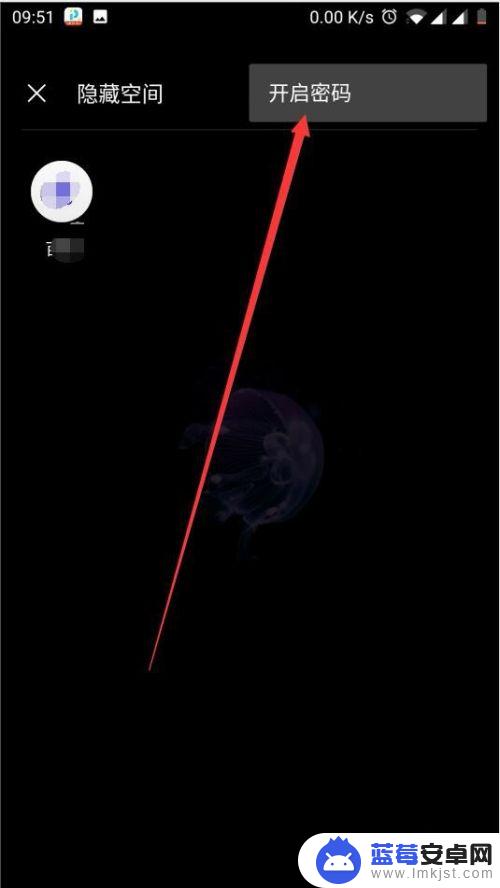
5.第5步这样就开启了隐私空间的功能,然后下一次进入的时候需要输入你的上一次制定的密码。
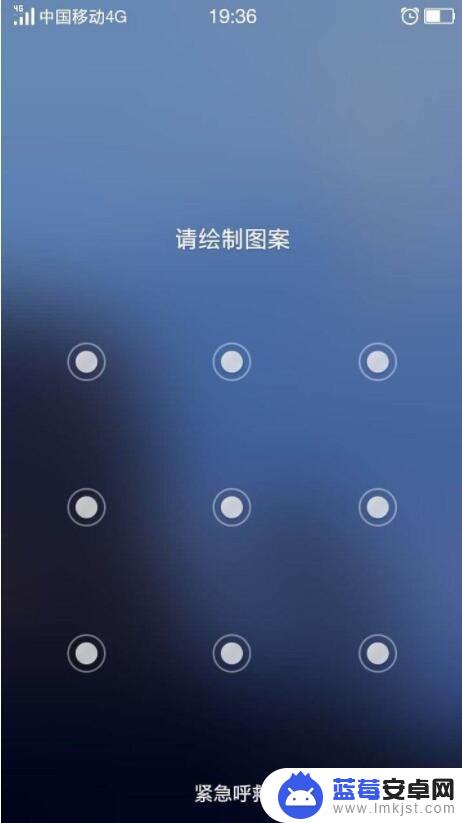
以上是关于如何打开oppo隐私空间的全部内容,如果您遇到类似的问题,可以按照本文所述的方法进行解决。












