如今手机已经成为我们生活中必不可少的一部分,我们几乎每天都会使用手机上网、看视频、玩游戏等等。有时候我们会遇到一种情况,就是在家里电视上观看视频时,网络信号不稳定,视频卡顿不清晰。有没有什么方法可以解决这个问题呢?我们可以通过分享手机流量到电视,让电视连接手机的热点网络,来解决网络不稳定的问题。这样我们就可以享受到流畅的视频观看体验了。接下来让我们一起来了解一下具体的操作步骤吧。
电视如何连接手机热点网络
方法如下:
1.首先,打开手机桌面设置。

2.设置界面,点击“无线和网络”。

3.无线和网络界面,点击“移动网络共享”。

4.移动网络共享,点击“便携式WLAN热点”。设置网络名称和密码。

5.打开电视界面,点击“设置”——“网络”。
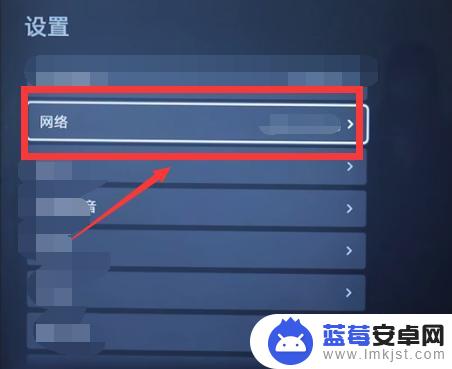
6.网络界面,点击列表“无线网络”。
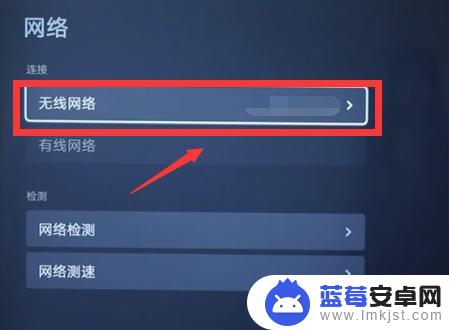
7.无线网络界面,找到并点击手机分享的热点名称。

8.最后,输入热点设置的密码。点击下方“连接”成功即可。

以上就是分享手机流量到电视的全部内容了,如果有不懂的用户可以按照小编的方法进行操作,希望能够帮助到大家。












