随着旅游业的不断发展,越来越多的人开始选择旅游作为休闲方式。而在计划旅游行程时,预约景点门票成为了一个必备的步骤。如何方便快捷地预约景点门票,就成为了许多旅游爱好者们关注的问题。随着智能手机的普及,通过手机上预约景点门票已经成为了一种非常流行的方式。因此本文将为大家介绍在美团上预约景点门票的操作方法,以便更好地规划旅游行程,享受美好的旅游体验。
怎么在美团上预约景点门票
具体方法:
1.首先,我们在自己的手机桌面上找到已经下载安装完成好了的软件,点击进入。
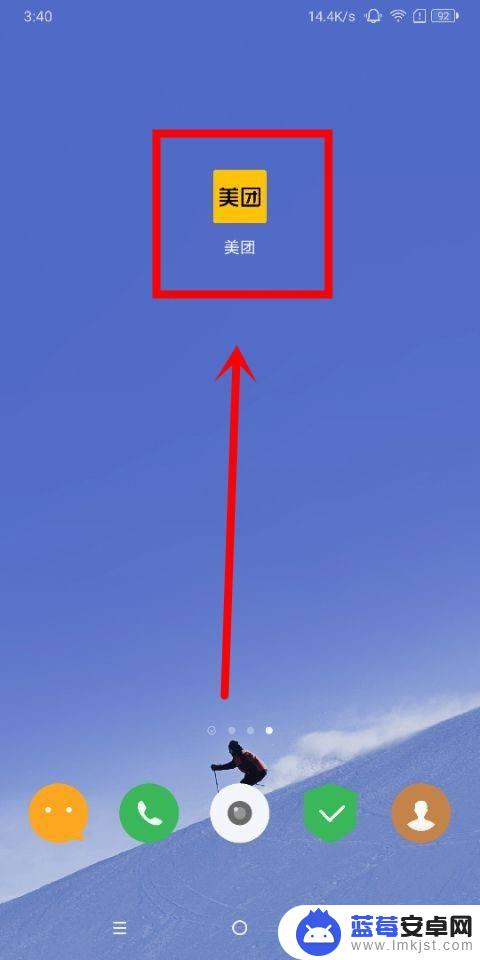
2.进入到软件首界面中之后,在该页面中我们找到周边游和旅游这个选项,点击进入。

3.进入到周边游和旅游这个页面中之后,在该页面的左上方位置我们找到景点这个选项。点击进入。

4.进入到景点这个页面中之后,在该页面中我们找到需要去的景点,点击进入。
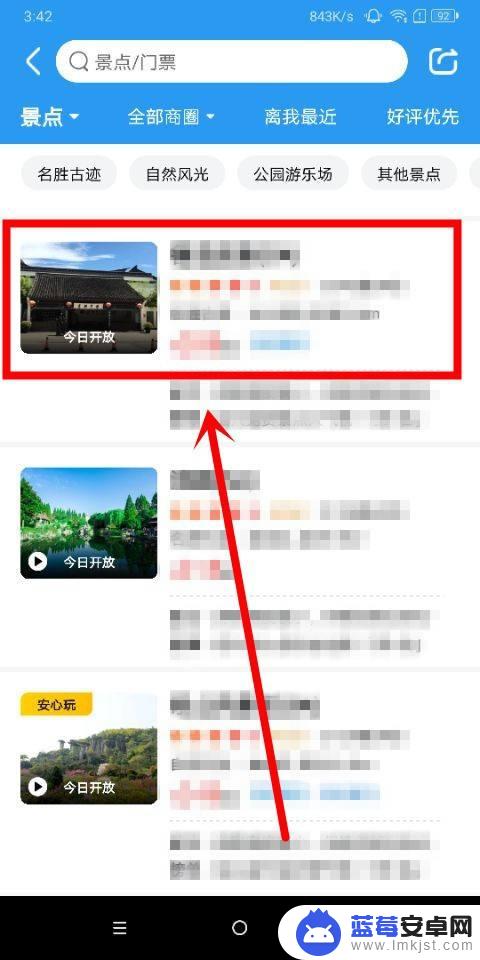
5.进入到景点详情这个页面中之后,在该页面中我们找到门票预订这个选项。点击该选项右侧预约按钮进入。

6.进入到提交订单这个页面中之后,在该页面中我们找到并选择好使用日期,点击选中。

7.还是在提交订单这个页面中,在该页面中我们找到并填写好游客信息。
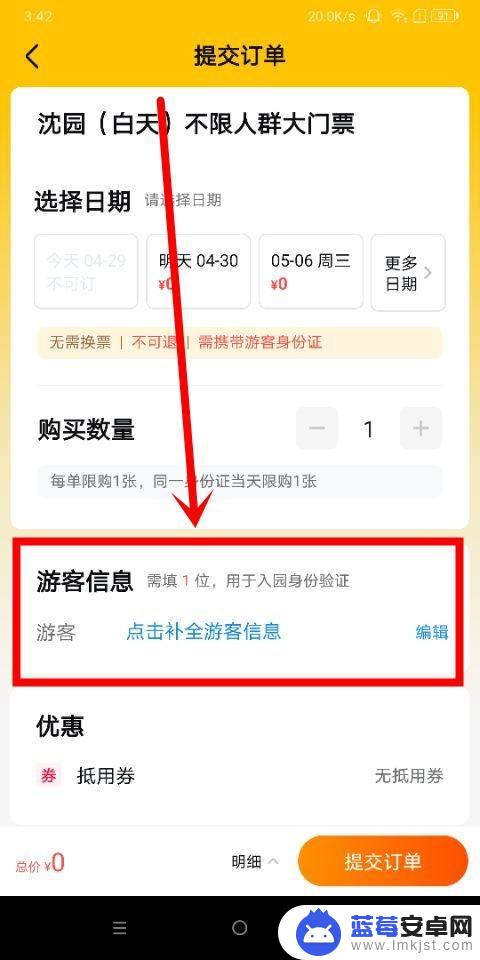
8.依旧是在提交订单这个页面中,在该页面的右下角位置我们找到提交订单按钮,点击进入。

9.进入到确认订单信息这个页面中之后,在该页面中我们找到确认下单按钮。点击即可成功预约景点门票。

现在,预约景点门票越来越方便了。无论是通过手机应用还是网站,只要根据提示操作,就可以轻松预约到心仪的景点门票。在美团上预约景点门票也不例外,只需要打开美团APP,搜索目标景点,选择门票和日期,支付即可。方便快捷的预约方式为大家的出行带来了很多便利。












