近年来手机已经成为我们生活中不可或缺的一部分,一些手机品牌的系统却对用户的自由度做出了限制,比如oppo系统禁止安装软件。对许多用户来说,这无疑是一种束缚,因为他们无法根据自己的需求和喜好来自由选择安装应用程序。值得庆幸的是,对于oppo禁止安装应用的限制,我们并非束手无策,有一些解除方法可以帮助我们恢复自由。接下来我们将介绍一些可行的解除方法,帮助oppo手机用户摆脱这一限制,享受更自由的手机使用体验。
oppo禁止安装应用解除方法
步骤如下:
1.打开oppo手机,找到手机上的【设置】进入
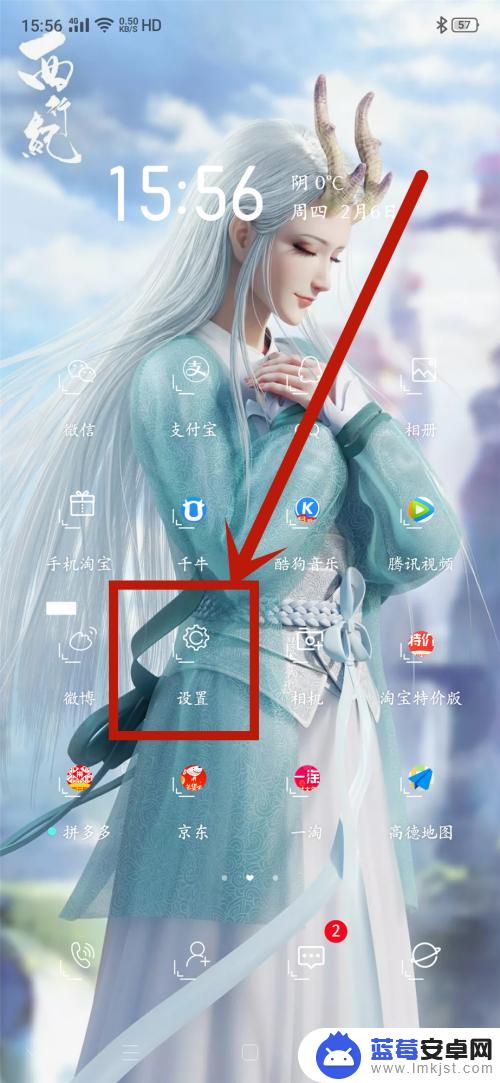
2.在设置中找到【其他设置】点击进入

3.进入其他设置后,我们找到【设备与隐私】点击进入

4.在设备与隐私页面,点击【位置来源安装应用】进入设置

5.需要解除哪个软件的禁止,点击开启即可。(全部开启,手机上所有下载都会被同意)

以上是oppo系统禁止安装软件的全部内容,如果你遇到这种情况,可以按照以上步骤解决,非常简单快速。












