现代手机的蓝牙技术在日常生活中发挥着越来越重要的作用,但有时候我们可能会遇到手机蓝牙连接不稳定或者其他问题,在这种情况下,重新配置安卓手机的蓝牙设置可能是一个有效的解决方法。通过重置蓝牙设置,可以帮助手机重新识别周围的蓝牙设备,解决连接问题,提升用户体验。接下来我们将介绍一些安卓手机蓝牙设置重置的方法,希望对大家有所帮助。
安卓手机蓝牙设置重置方法
具体方法:
1.点击设置。
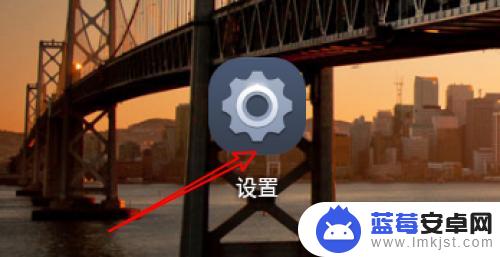
2.下拉设置页面。

3.点击备份和重置。

4.点击重置网络设置。

5.点击重置设置即可,这是包括蓝牙重置的。

6.总结:
一:点击设置。
二:下拉设置页面。
三:点击备份和重置。
四:点击重置网络设置。
五:点击重置设置即可,这是包括蓝牙重置的。

以上就是手机蓝牙重新配置的全部内容,如果还有不清楚的用户,可以按照小编的方法来操作,希望能够帮助到大家。












