在现代社会中手机已经成为人们生活中不可或缺的一部分,而手机拍摄的照片也随之成为记录生活的重要方式,有时候我们需要将手机拍摄的照片转换成PPT格式,以便于在工作或学习中使用。幸运的是现在有一种非常方便的方法,即通过手机图片直接生成PPT。这种方法简单易行,让我们可以更加便捷地将手机照片转化为PPT,方便我们在工作或学习中使用。
手机图片转PPT方法
操作方法:
1.打开手机中安装的wps office。点击页面下方的应用。见下图

2.向上滑动手机屏幕,点击图片处理的更多。见下图

3.点击图片转PPT。见下图

4.点击选择图片。见下图
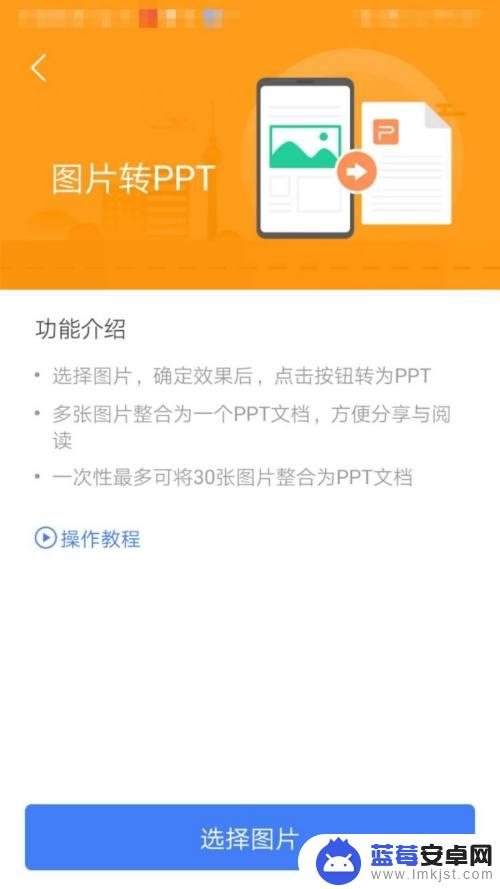
5.从相册中选择需要的图片,点击下一步。见下图
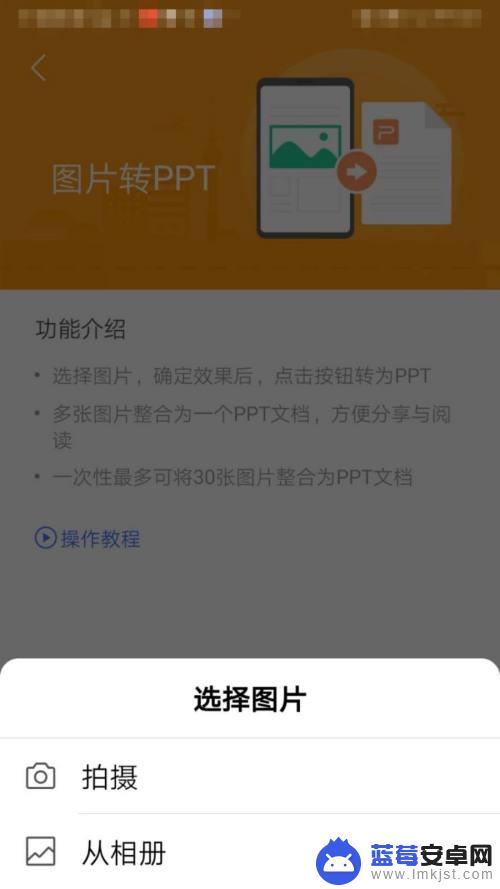

6.最后点击确定。见下图

以上就是手机图片直接生成ppt的全部内容,如果遇到这种情况,你可以按照以上操作解决,非常简单快速,一步到位。












