在现代社会中手机已经成为人们生活中不可或缺的一部分,手机不仅可以帮助我们与他人保持联系,还能提供各种实用的功能。其中设置桌面时间组件是手机的一项基本功能,它使我们能够方便地查看当前的时间和日期。对于小米手机用户而言,他们可以通过简单的步骤来设置桌面时间组件,以满足个性化的需求。在本文中我们将介绍小米手机桌面时间设置的具体步骤,帮助读者轻松地完成这一操作。
小米手机桌面时间设置步骤
具体方法:
1.长按手机桌面空白处。

2.在手机桌面下方会出现【添加工具】按钮,点击打开。

3.在【时钟】栏目下,我们可以选择时钟样式。
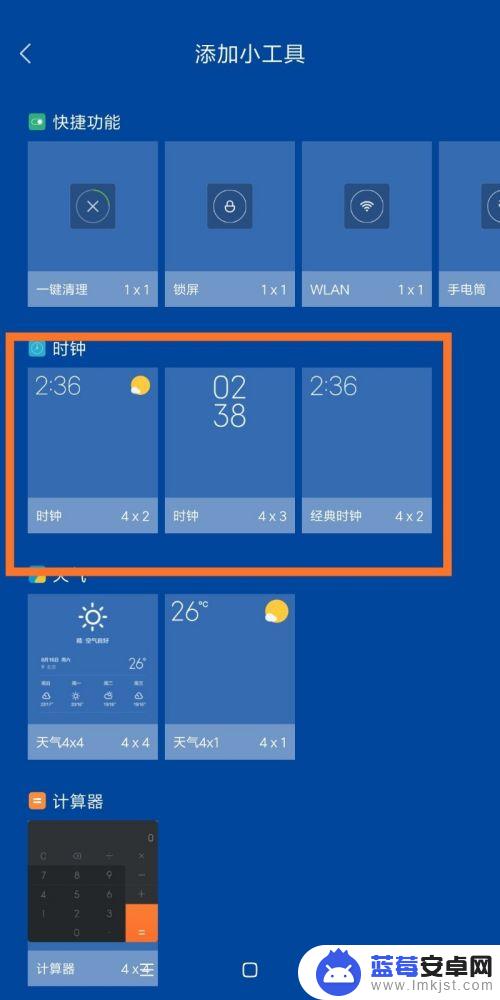
4.选定后手机桌面的上方就会出现时间样图。

5.然后点击右上方的【√】按钮,进行确认。

6.此时手机桌面就会显示时间图标了。

以上就是手机如何设置桌面时间组件的全部内容,有遇到相同问题的用户可参考本文中介绍的步骤来进行修复,希望能够对大家有所帮助。












