如今手机已经成为我们日常生活中必不可少的工具之一,为了能够更加方便地上网浏览信息、使用各类应用,手机连接WIFI网络已经成为一种常见的需求。对于一些刚刚接触手机的新手来说,可能会对手机如何连WIFI感到困惑。今天我们就来一起了解一下手机连接WIFI网络的具体步骤,让我们的手机能够畅快地享受无线网络带来的便利吧!
手机连接WIFI网络步骤
步骤如下:
1.将手机上方的菜单栏下拉。点击”设置“图标。
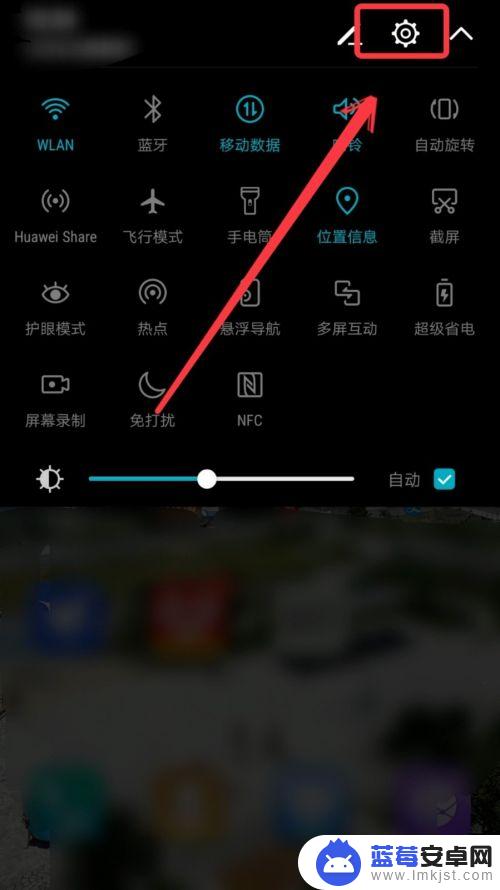
2.进入后打开”无线和网络“。

3.进入无线和网络项后打开”WLAN“。

4.进入后先点开”WLAN“后面的开关。然后手机就会自动搜索附近的无线网络,找到你需要加入的。然后点击。

5.点入后在弹出的密码条内输入正确的密码。输入后点击”连接“。这样就可以用WIFI上网了。

以上是连接手机WiFi的完整步骤,如果您遇到这种情况,请按照以上方法解决,希望对大家有所帮助。












