在日常使用手机的过程中,我们经常会更换手机壁纸来增加手机的个性化,有时候我们可能会觉得某张壁纸不再符合自己的喜好,想要将其删除或替换。对于华为手机用户来说,删除桌面壁纸并不是一个复杂的操作,只需要简单的几步即可完成。接下来我们就来看看华为手机删除桌面壁纸的方法。
华为手机删除桌面壁纸方法
具体步骤:
1.打开华为手机,点击主题图标。
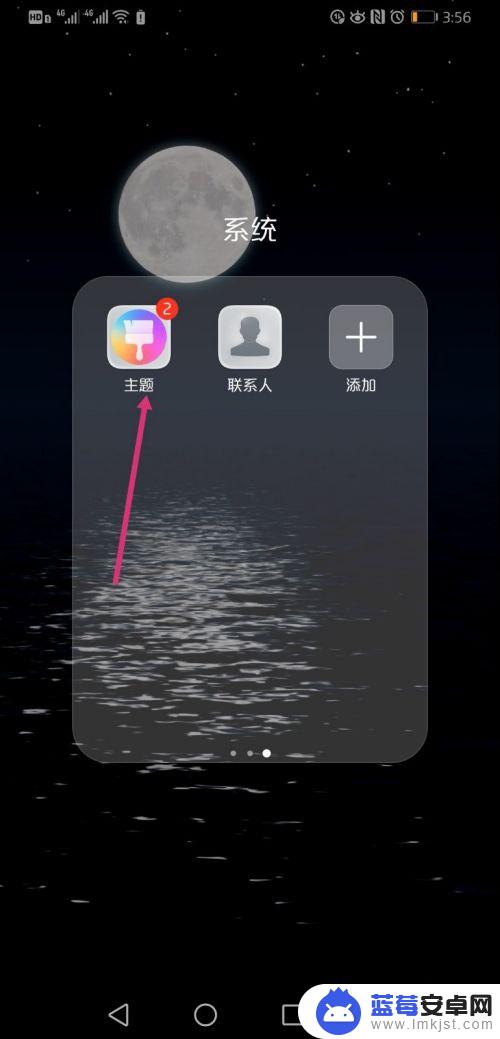
2.进入主题主界面,点击我的图标。

3.进入我的主界面,点击我的壁纸。

4.页面跳转到我的壁纸界面,选择需要删除的壁纸。
桌面壁纸有图片和动态壁纸,需要分别点击选择。
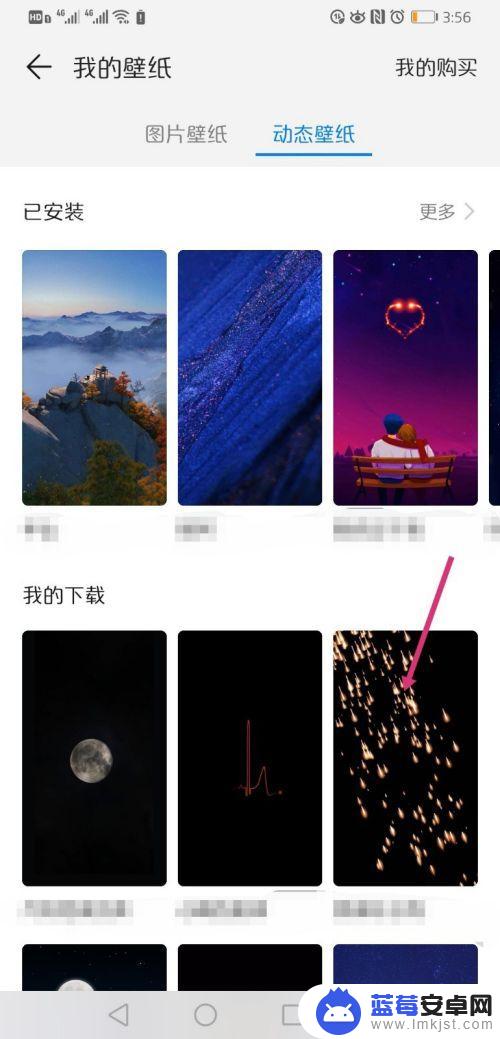
5.页面弹出需要删除的壁纸,点击右上角的三点图标。

6.页面弹出选项,点击删除本资源。

7.页面弹出删除提醒,点击删除即可把桌面壁纸删除掉了。
注意:删除某张壁纸的时候,要先取消此张壁纸的应用。

以上是关于如何删除手机壁纸图片的全部内容,如果你遇到这种情况,你可以按照以上步骤解决问题,非常简单快速。












