随着手机的普及,孩子们越来越喜欢通过手机来玩游戏,对于家长来说,如何合理设置孩子玩游戏的时间成为了一项重要的任务。在当今社会,游戏已经成为孩子们生活中不可或缺的一部分,但是过度沉迷游戏会影响孩子的学习和生活,因此家长们需要找到一种合适的方法来控制孩子玩游戏的时间。通过一些简单的设置和规定,家长们可以帮助孩子建立良好的游戏习惯,让他们在游戏中获得乐趣的同时也不影响正常的学习和生活。
家长如何合理设置孩子玩游戏的时间
具体方法:
1.打开手机的“设置”功能。

2.点击“健康使用手机”。

3.把“屏幕时间管理”后面的小球向右拨动一下,让灰色变成绿色。就是开启屏幕时间管理。

4.使用者选择“这是我的手机”,单击完成。
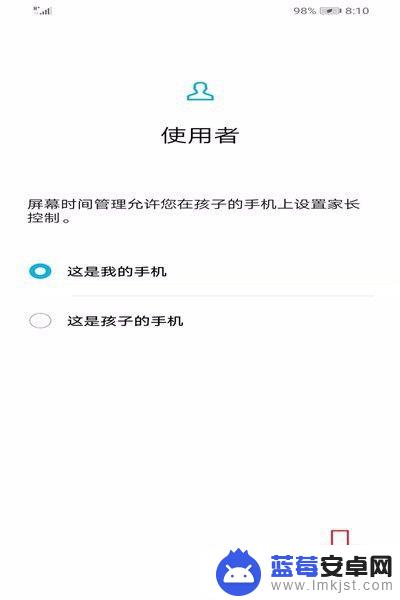
5.点击“应用限制”,点击要限制的游戏名称。
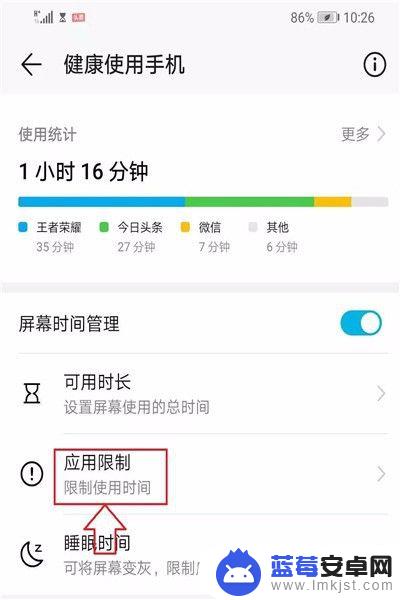

6.选择好限制游戏名称之后,点击“限制使用”变成绿色。再单击下方的“使用时间”,进行具体时间限制,时间设置好了,单击“确定”。如果孩子自己会设置,也可以设置密码。

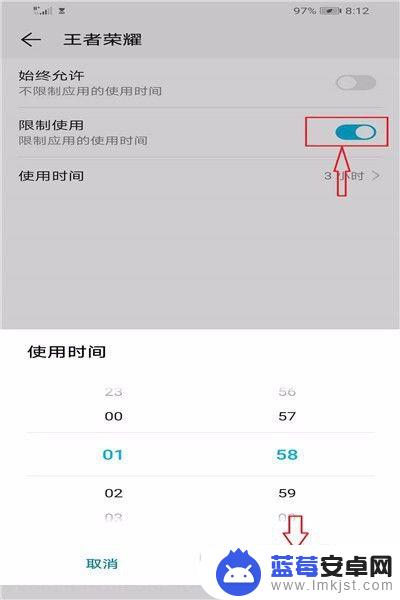
以上是如何设置只能使用手机玩游戏的全部内容,如果你遇到这种情况,不妨根据小编的方法来解决,希望对大家有所帮助。












