在现代社会随着科技的发展,人们的工作方式也在不断地改变和升级,而随着钉钉等打卡软件的普及和应用,人脸打卡成为了一种便捷的考勤方式。但是在使用过程中,有时候我们可能会遇到需要取消人脸打卡的情况。钉钉怎么取消拍照打卡呢?如何进行人脸打卡的取消操作呢?接下来我们就来一起了解一下。
钉钉人脸打卡取消方法
具体方法:
1.打开钉钉登录管理员账号,点击“下方的工作台“选项
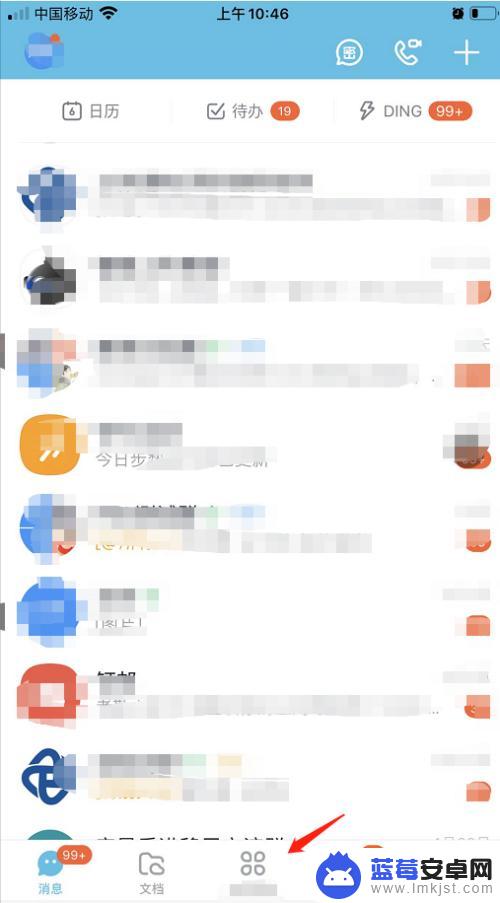
2.点击”考勤打卡“图标。

3.选择需要取消的考勤组进入

4.进入后,点击”更多设置“选项。

5.点击拍照打卡后方的开关将其关闭。

6.关闭后返回,点击下方的保存即可。

以上就是如何取消拍照打卡的全部内容,如果您遇到这种问题,可以尝试按照以上方法解决,希望对大家有所帮助。












