苹果手机作为一款智能手机,为用户提供了许多便利的功能,其中设置默认主号拨号就是一项非常实用的功能。通过设置默认主号拨号,用户可以始终使用主号进行通话和发送短信,避免因为误操作或其他原因导致使用副号造成不便。接下来我们将介绍如何在苹果手机上进行设置,让您轻松享受通信的便利。
苹果手机怎么设置默认主号拨号
方法如下:
1.打开有双卡的手机,上滑屏幕。
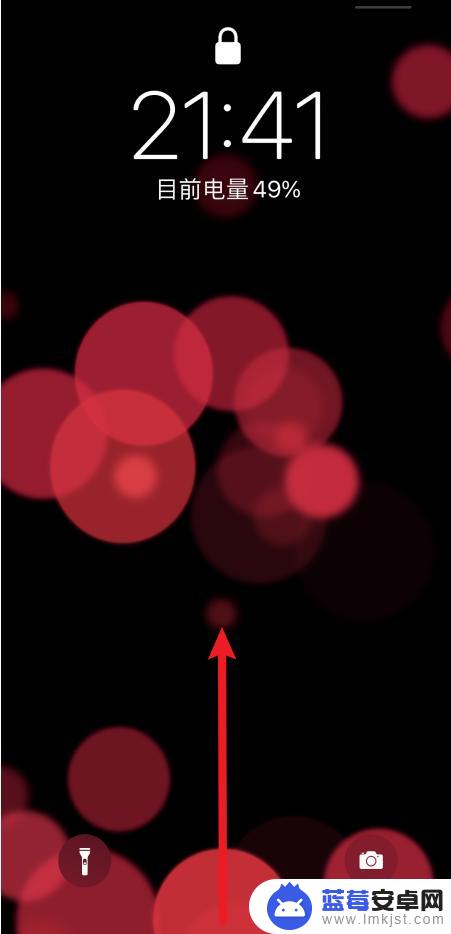
2.如图,在首屏上打开设置。

3.在进入到设置,打开蜂窝网络。

4.打开这个默认语音号码,如下。

5.点击主号,选择好,或取消。

6.那么勾上为主号,默认的打电话号码就是主号了。
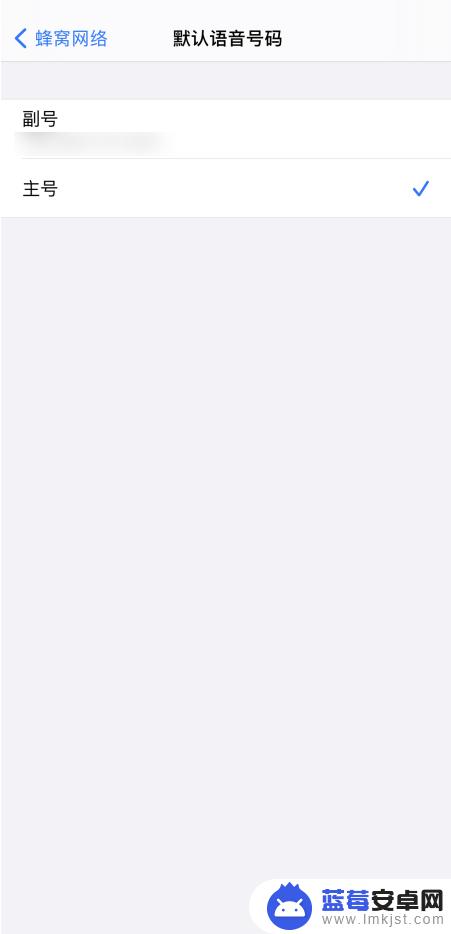
以上就是苹果手机如何设置始终使用主号的全部内容,有需要的用户就可以根据小编的步骤进行操作了,希望能够对大家有所帮助。












