微信漂流瓶功能是一个让用户可以随机发送和接收陌生人留下的消息的特殊功能,有时候我们可能想要关闭这个功能,保护自己的隐私或者避免接收到不想看到的内容。幸运的是关闭微信漂流瓶功能非常简单,只需要几个简单的步骤即可。在本文中我们将为您介绍如何关闭手机漂流瓶,以便您可以更好地控制自己的微信体验。
微信漂流瓶功能关闭方法
步骤如下:
1.首先我们打开微信APP,进入主界面后,我们找到并点击右下角【我】的选项
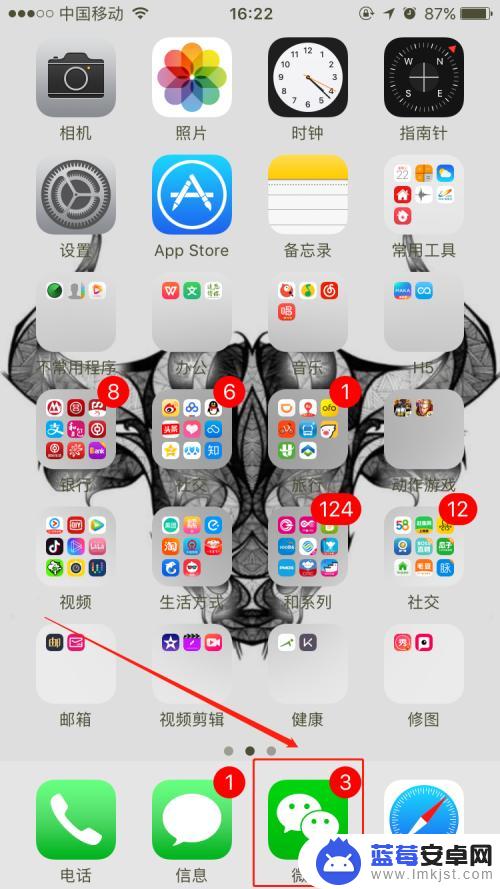
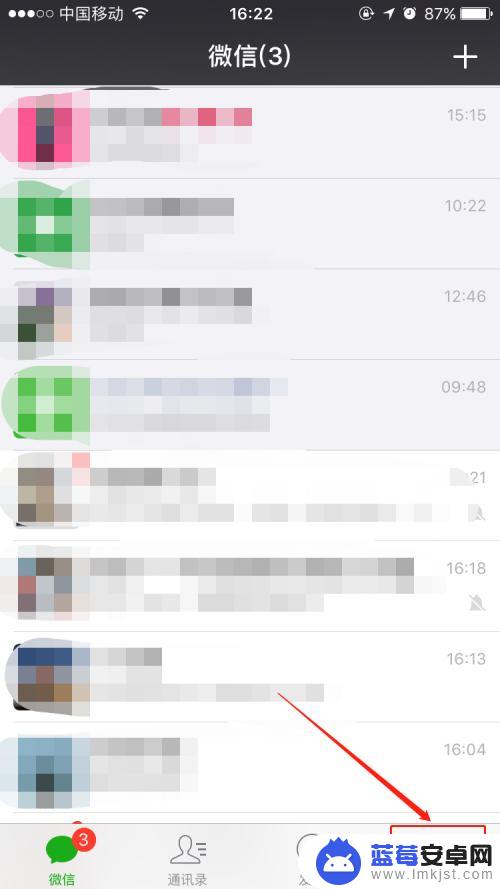
2.随后我们点击【设置】-【通用】-【发现页管理】选项
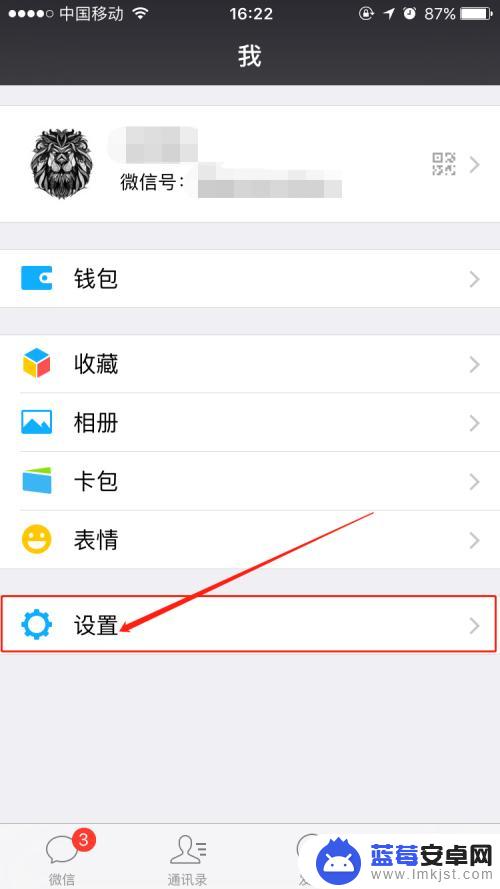


3.在【发现页管理】菜单栏里面,我们可以看到【漂流瓶】选项。我们将其后面的开关关闭即可不再接收相关信息
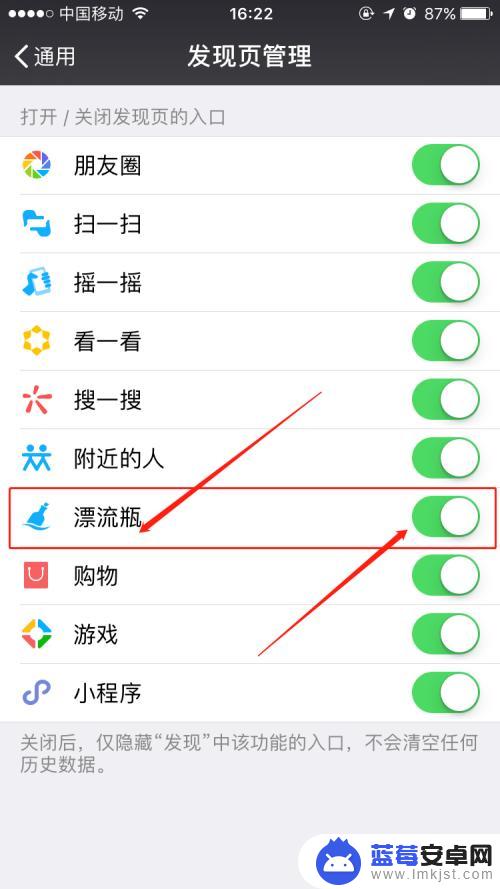
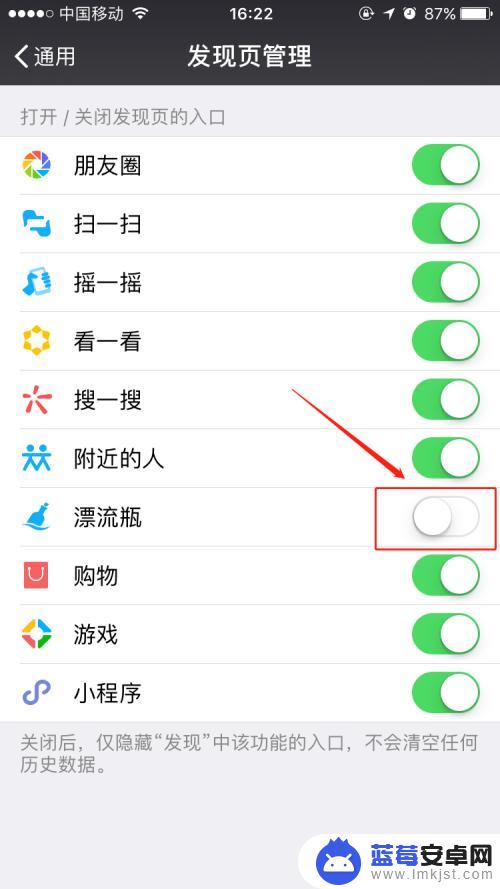
以上就是如何关闭手机漂流瓶的全部内容,需要的用户可以根据小编提供的步骤进行操作,希望这些信息能对大家有所帮助。












