在购物过程中,难免会遇到一些不符合预期的商品需要退货,而手机淘宝退货填写单号却是让人头疼的问题,在填写退货快递单号时,需要注意填写正确的信息,包括快递公司名称、快递单号等,以确保退货流程顺利进行。同时填写退货单号时还需注意填写规范、清晰,避免填写错误导致退货失败或延迟。在进行手机淘宝退货时,务必仔细查看填写要求,确保填写正确的退货快递单号,以便顺利完成退货流程。
淘宝退货快递单号填写要求
方法如下:
1.打开手机淘宝,在淘宝首页下方,点击我的淘宝。
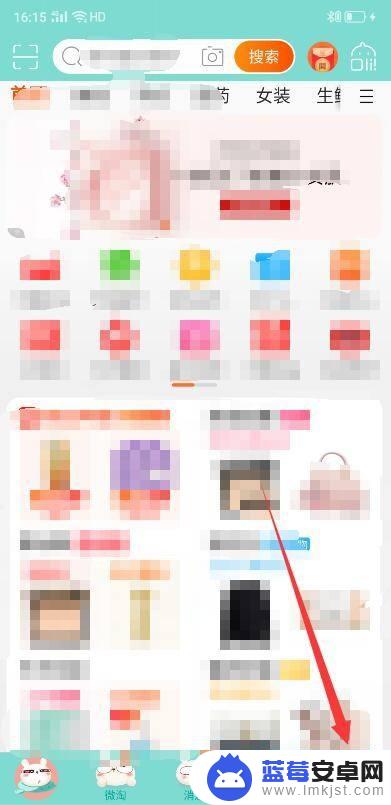
2.接着,在我的淘宝里面,点开 待收货 。

3.然后,在待收货里面,找到自己所退换的商品。

4.点开商品详情页之后,点击 换货中 。
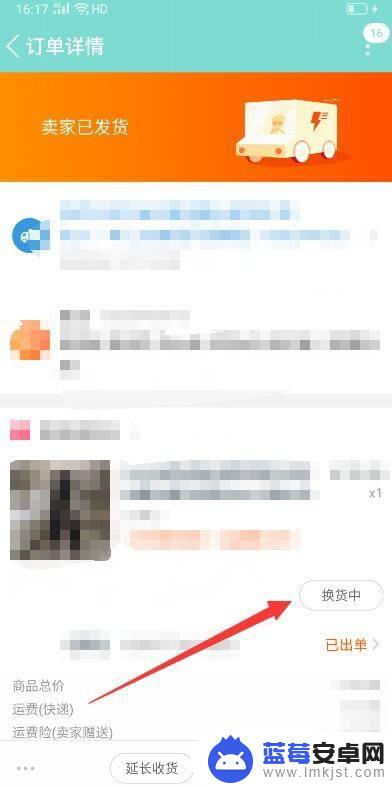
5.在换货详情页里,点击 填写退货物流 。

6.接下来,把你的快递单号(扫码就可以了)。手机号码,退货说明填写上,最后点 提交 就可以了。


以上是关于如何填写手机淘宝退货单号的全部内容,如果您遇到了此类问题,可以按照小编的方法解决,希望对大家有所帮助。












