在当今社会,手机摄影已经成为人们记录生活的重要方式,许多人对于手机拍照像素大小的设置仍然感到困惑。在拍摄照片时,像素大小直接影响着照片的清晰度和细节展现。了解如何调整手机图片像素大小显得尤为重要。接下来我们将探讨一些简单的方法,帮助您更好地设置手机拍照像素大小,以拍摄出更加清晰的照片。
如何设置手机拍照像素大小
操作方法:
1.打开手机,进入桌面。打开【相机】功能。

2.在拍照界面中,点击顶部的【三】选项。
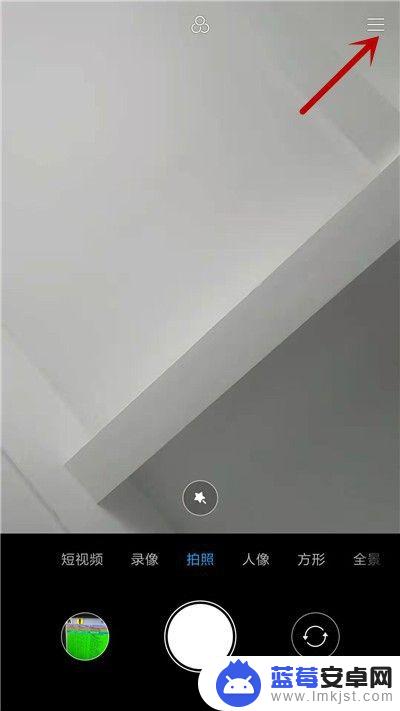
3.进入更多界面,找到并打开【设置】功能。

4.在设置界面,点击【照片质量】选项。

5.接着,可以选择为高、标准和低三类。根据这个可调像素大小。

以上就是调整手机图片像素的全部内容,如果遇到这种情况,你可以按照以上操作进行解决,非常简单快速。












