随着科技的飞速发展,手机已成为我们生活中不可或缺的一部分,华为手机作为市场上备受瞩目的品牌之一,其拍照功能备受赞誉。而在拍摄瞬间美好的瞬间时,有时我们也希望能够将时间和日期记录下来,以便留下更加鲜明的记忆。华为手机拍照如何设置显示时间和日期呢?让我们一起来探索这个小技巧吧!
华为手机拍照如何设置显示时间和日期
方法如下:
1.首先,我们需要打开手机的相机图标。

2.进入拍照界面,选择更多。
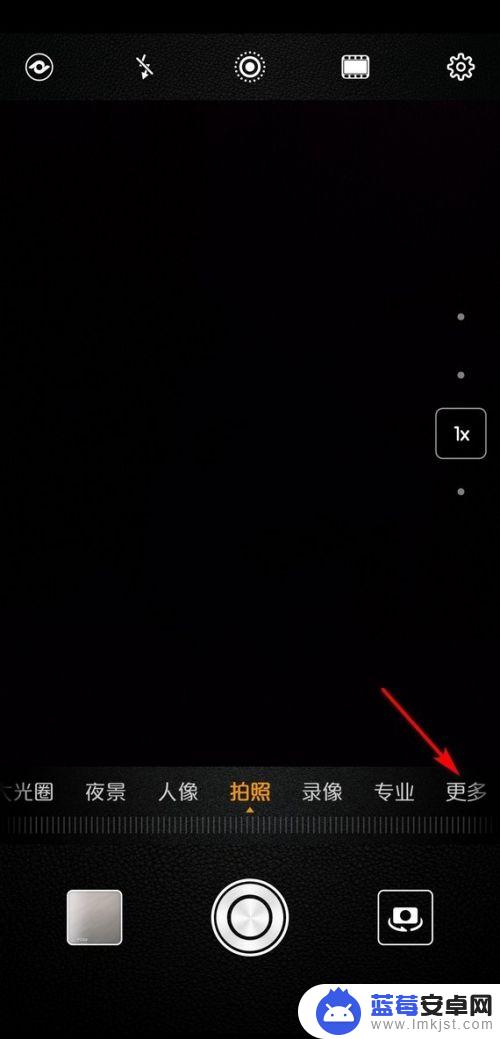
3.见面谈出很多的选项,点击水印。

4.默认的水印是时间天气地点,点击右下角的水印图标。

5.页面弹出水印模板,选择第二个时间日期模板。

6.时间日期模板选择好后,会显示在左下角。

7.拍张照片试一下,就可以看到拍出来的照片的左下角会显示实时的时间日期了。

以上是关于如何在华为手机上设置拍照时间的全部内容,如有需要的用户可以按照以上步骤进行操作,希望对大家有所帮助。












