在现代社会中手机已经成为人们生活中不可或缺的一部分,随着人们对网络的依赖程度越来越高,手机的双卡设置也变得尤为重要。众所周知双卡手机可以同时使用两张SIM卡,这为用户提供了更多的选择和便利。对于许多人来说,如何合理地设置手机双卡使用优先级成为了一个问题。特别是在选择上网卡时,我们需要考虑到网络速度、费用、信号覆盖等多个因素。掌握手机双网卡设置的技巧对于我们来说变得尤为重要。在本文中我们将探讨手机双卡设置的优先使用哪个卡上网问题,并分享一些实用的建议和技巧。
手机双卡设置优先使用哪个卡上网
操作方法:
1.在手机首页找到设置打开;

2.选择设置中的“双卡与移动网络”;

3.点击双卡与移动网络中的“上网”;

4.点击切换至另外一张卡;
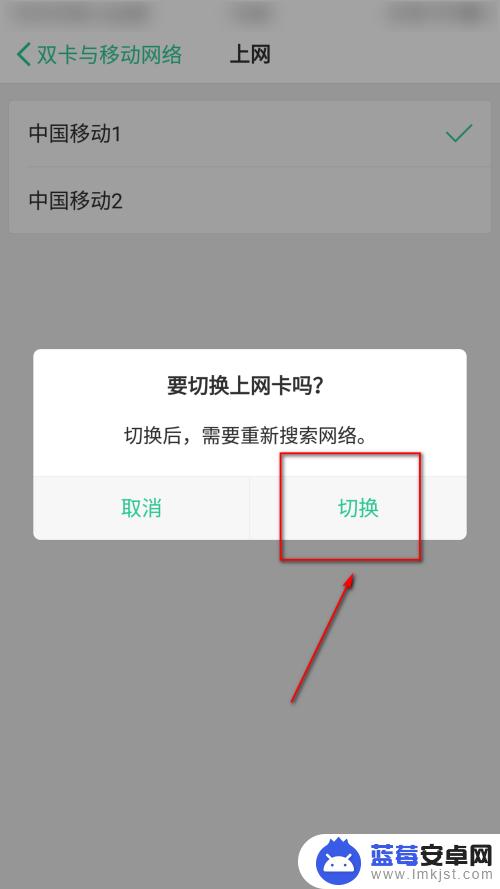
5.系统重新搜索网络;

6.成功切换至另外一张卡上网。
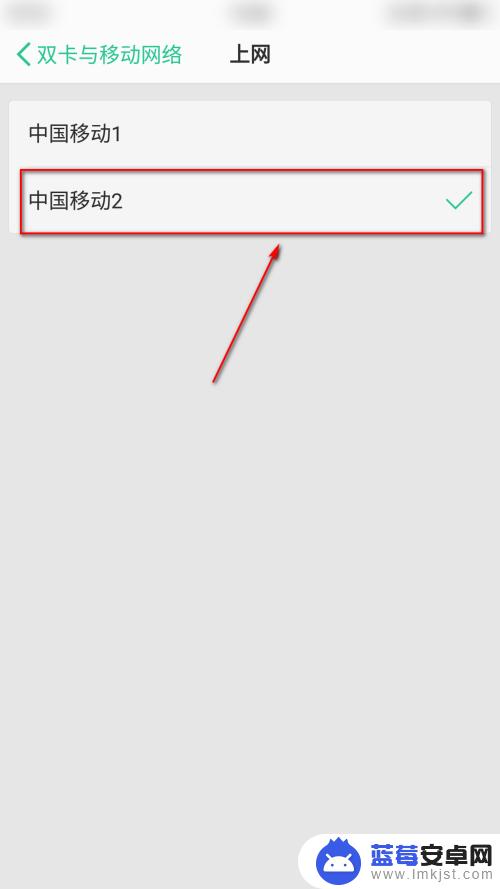
7.总结:
1.找到设置中的“双卡与移动网络”;
2.点击双卡与移动网络中的“上网”;
3.选择另外一张卡切换网络;
以上是关于如何设置手机双网卡的全部内容,如果你遇到了这种情况,不妨试试小编提供的方法来解决问题,希望对大家有所帮助。












