随着科技的不断发展,智能手机已经成为人们日常生活中不可或缺的一部分,而作为一款备受欢迎的智能手机品牌,iQOO手机凭借其出色的性能和丰富的功能而备受用户的青睐。有时候我们可能会希望关闭一些功能,比如iQOO手机的应用推荐功能。接下来就让我们一起来看看如何关闭iQOO手机的应用推荐功能,以满足个性化的使用需求。
如何关闭IQOO手机应用推荐功能
操作方法:
1.首先,找到手机的“设置”功能并点击进入。
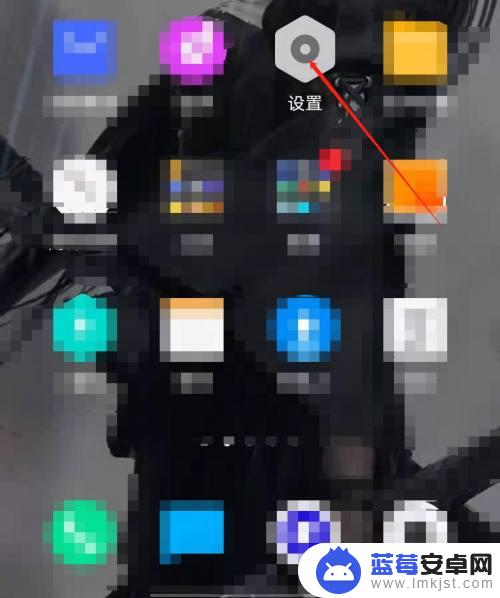
2.在设置中找到“安全与隐私”这一项,点击它。

3.点击“更多安全设置”。

4.点击“应用安装”。

5.然后找到应用推荐功能,他默认状态是开启的。

6.点击它右侧的开关将其关闭即可。

以上是如何关闭iQOO手机功能的全部内容,对于那些不确定的用户,可以参考小编的步骤进行操作,希望这些信息能对你有所帮助。












