坚果手机是一款备受用户欢迎的智能手机,但长时间使用后会产生许多内存垃圾和缓存占用。这不仅会影响手机的运行速度,还会使手机存储空间空间受限。因此清理坚果手机的内存垃圾和缓存是非常必要的。本文将为您介绍几种简单易行的坚果手机清理方法,帮助您达到优化手机性能的目的。
坚果手机缓存清理方法
具体方法:
1.桌面上打开设置,如图

2.找到应用管理,如图

3.找到应用程序管理,如图

4.选择大小排序,如图
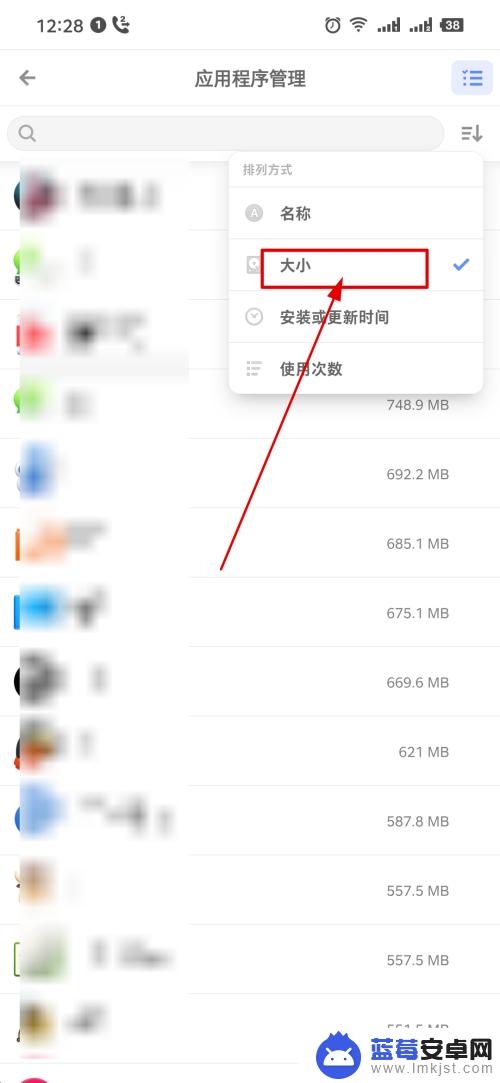
5.存储空间,如图

6.最后清除缓存,这样手机空间就增大了。

虽然坚果手机自带清理工具能帮助用户清理内存垃圾和缓存,但也需要我们经常手动清理。保持良好的习惯能够让你的手机更加流畅,也减少了出现卡顿和崩溃等问题的可能。希望大家可以学会正确的清理方法来提升手机使用体验。












