在现代社会中手机已经成为人们生活中必不可少的一部分,随着手机功能的不断更新与升级,有些操作方法却让人们感到困扰,比如怎样在手机上打出下划线。下划线在文字中常常用于强调、划分或者表示链接,因此掌握手机下划线输入方法对于提高我们的文字表达能力非常重要。究竟有哪些方法可以让我们在手机上轻松地输入下划线呢?接下来就让我们一起来探索一下吧!
手机下划线输入方法
步骤如下:
1.点击一下文字输入区域,出现键盘,点击“符号”。

2.我们看到键盘底部有各类别的符号可供选择,我们选择“英文”。

3.此时,我们就能看见下划线符号了。如图所示,点击一下下划线符号就能输入下划线,点击多次该符号,就能输入多个下划线。

4.我们输入下划线加字母试试,效果如下图。

5.苹果手机输入方法如下:将输入法调整到中文输入状态。
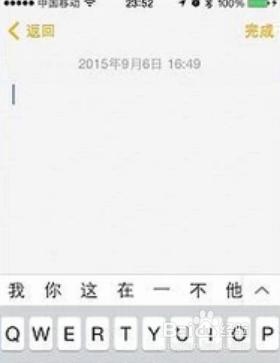
6.按左下角的“123”。

7.然后点击键盘中的“#+=”键。

8.此时会出现下划线,点击选取即可,如图:

以上是关于在手机上如何输入下划线的全部内容,如果你也遇到了同样的情况,不妨参照我的方法来处理,希望对你们有所帮助。












