在如今的数字化时代,手机已经成为人们生活中不可或缺的一部分,随着手机的普及和技术的发展,人们可以通过手机进行各种购物和支付活动,包括在游戏平台上购买游戏。近年来随着微信支付在国内的普及,越来越多的人选择在手机上使用微信支付来购买游戏,其中就包括了在Steam平台上购买游戏。在Steam上如何使用微信支付购买游戏呢?让我们一起来了解一下。
如何在steam上用微信支付购买游戏
操作方法:
1.运行steam客户端
双击steam快捷方式-运行steam。
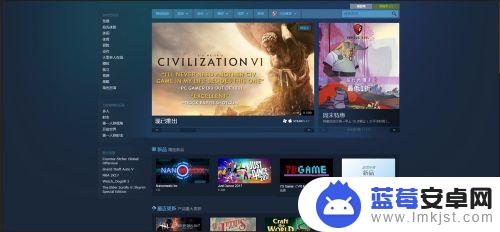
2.选择一款游戏
在这里我以看门狗2为例,在搜索框输入watchdog2。在弹出的选项点击第一个。

3.添加购物车
进入商店页面后下拉找到“加入购物车”选项-点击。

4.选择购买项
在出现的页面中选择为自己购买(如果送给朋友可选作为礼物购买)
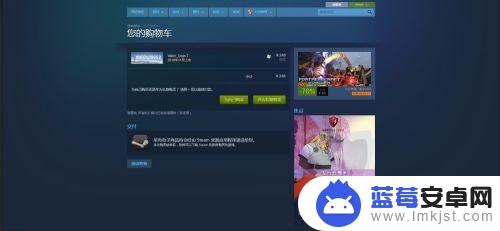
5.选择支付方式
在下拉菜单中选择wechat支付方式,点击继续。
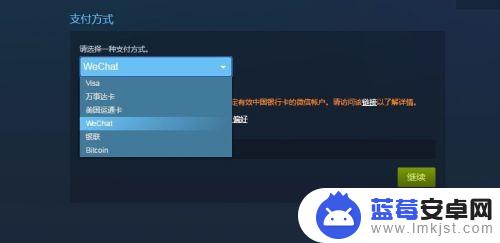
6.微信支付
打开手机微信客户端,使用扫一扫扫描出现的二维码。接着确认付款就能成功购买游戏了。

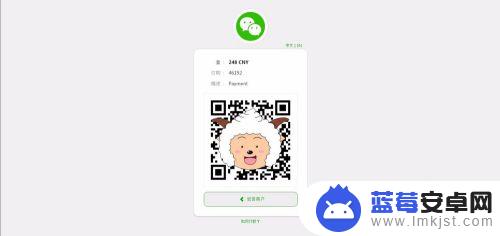
手机steam买游戏微信支付的详细内容就是如此,看完之后,小编相信对于各位朋友一定会有所启发,有所帮助。如果后续依然有相关的问题需要解决,那么关注本站,你将可以得到更多想要的更新内容。












