近年来随着互联网的快速发展和普及,越来越多的人开始追求便捷的生活方式,网络游戏作为其中的一种娱乐方式,受到了广大玩家的热爱。就在我们准备畅玩心仪的游戏时,却经常遇到一些令人头疼的问题,比如Steam的在线更新失败。尽管我们的网络连接正常,却无法顺利完成更新。这让我们不禁思考,网络的快速发展和稳定性是否真的能满足我们对便捷娱乐的需求呢?
steam 更新失败网络连接正常
具体方法:
1.方法1:首先找到steam然后右击点击“属性”进入“steam属性”面板。

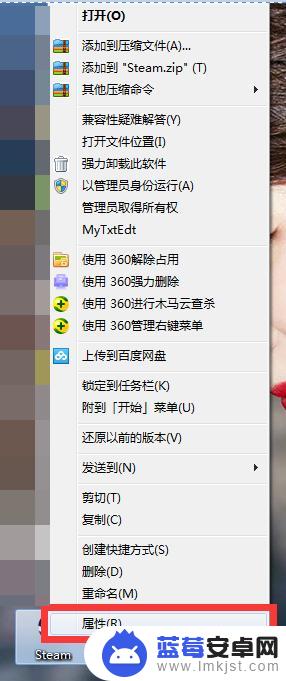

2.将“目标”E:\steam\Steam.exe 后 加上空格然后输入-tcp(详情见下图)点击确定即可解决问题。
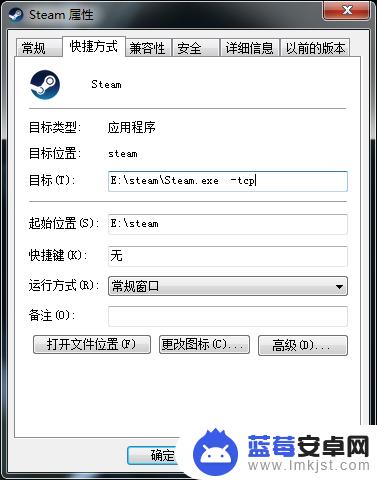
3.方法2:上面的步骤做了没成功不要急,找到防火墙然后关闭掉防火墙。
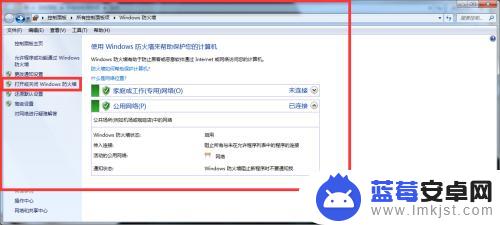

4.然后再找到steam以管理员模式运行,然后再打开steam属性界面。选择win7兼容模式运行,在把下面的管理员身份勾上即可。
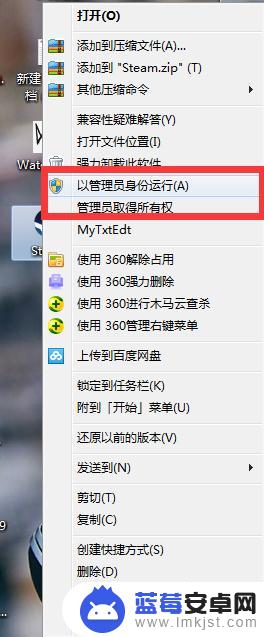
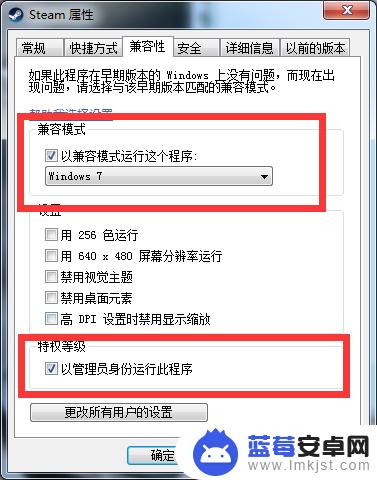
5.方法3:
打开CMD命令符,然后在弹出来的命令符中输入“ netsh interface ip set dns 本地连接 static 114.114.114.114”,"netsh interface ip add dns 本地连接 233.5.5.5"这两句话的意思是更改DNS命令,当然也可以手动去网卡内更改,更改后再次尝试打开steam即可解决问题。
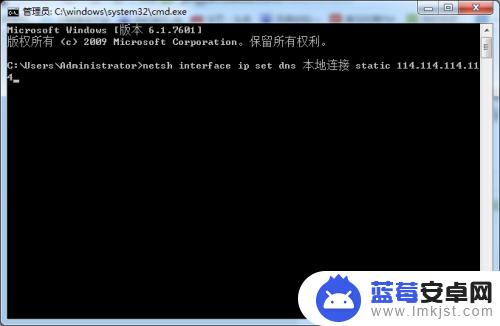
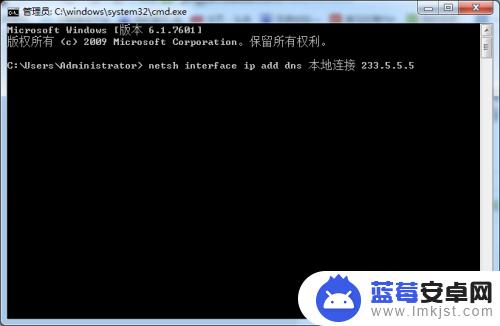
6.方法4:如果还不行,那么删除steam文件夹中package中的所有内容,再次尝试进入steam。
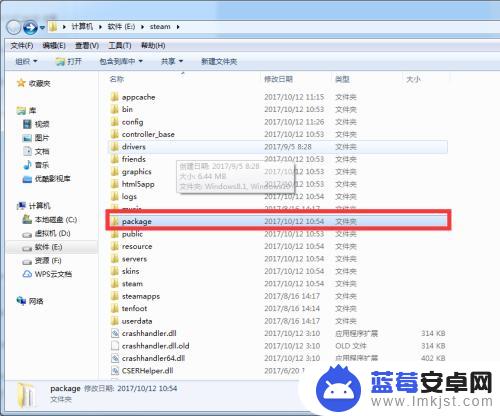
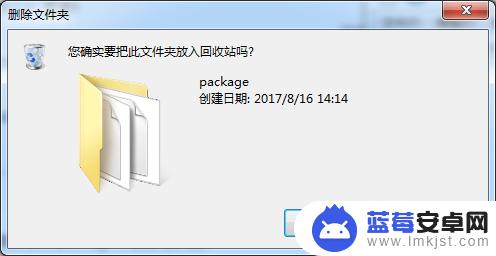
7.总结:其实说白了就是你网络与steam更新服务器无法进行数据传输,这种情况如果以上步骤都尝试了。那么直接用手机给电脑分享热点然后直接用流量更新绝对是可以解决问题的。特别是校园网用户基本上使用这个方法都可以。

以上是 Steam 需要在线更新的内容,请继续关注以获取更多精彩内容。












