近年来随着游戏产业的快速发展,越来越多的玩家开始在电脑上玩Steam游戏,对于一些习惯使用手柄进行游戏操作的玩家来说,使用键盘和鼠标来进行游戏可能会感到不太习惯。幸运的是国产NS手柄的出现为这些玩家提供了一种新的选择。通过将NS手柄与电脑相连接,玩家们可以在Steam平台上畅快地使用NS手柄来进行游戏。如何正确地使用国产NS手柄来玩Steam游戏呢?接下来我们将从连接设备、配置设置以及常见问题等方面,为大家详细介绍。
steam游戏如何使用ns手柄
具体步骤:
1.先把USB4.0蓝牙适配器插入台式电脑usb端口,如果是笔记本就不需要用蓝牙适配器。
打开windows界面,点击设备。再蓝牙和其他设备中,打开蓝牙功能开关,点击添加蓝牙。

2.操作NS手柄进入蓝牙连接模式,在添加设备界面,鼠标选择:蓝牙。
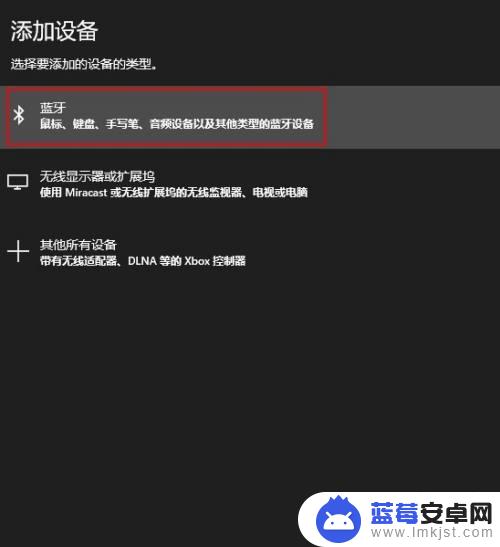
3.搜索出来的NS手柄,选中手柄。
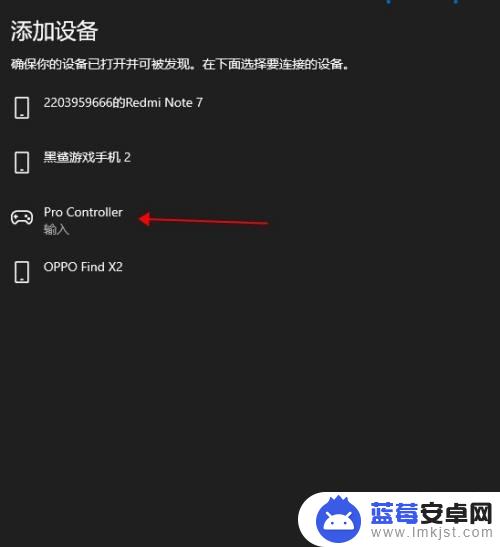
4.连接成功后,点击【已完成】。
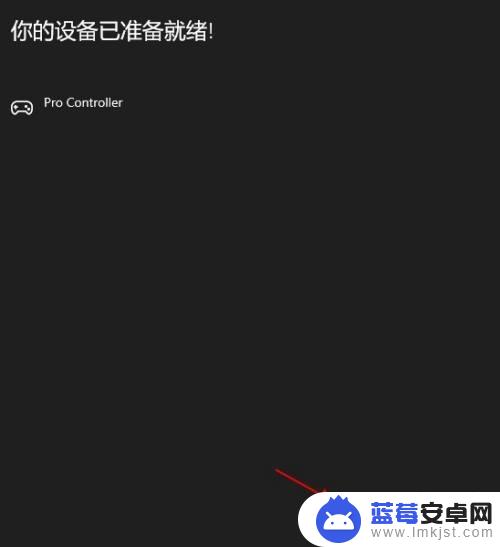
5.在蓝牙和其他设备中,可以查看已经连接上的设备。

6.如果NS手柄断开连接,就需要重新删除连接记录。按照上面的步骤再次操作一次,重启steam平台。

我们希望这篇关于如何使用国产NS手柄玩Steam的文章能帮助到大家。我们在这里提供了更为详尽的游戏攻略,持续关注本站,你将可以畅玩无极限!












