在如今的数字时代,电子游戏已经成为许多人生活中不可或缺的一部分,而Steam作为全球最大的游戏平台之一,吸引了数以百万计的玩家们。对于一些喜欢在大屏幕上畅玩游戏的玩家来说,如何打开Steam自动进入大屏幕模式成为了一个常见问题。幸运的是Steam提供了简便的方法来实现这一需求。在本文中我们将探讨Steam大屏幕启动的方法,帮助玩家们更好地享受游戏乐趣。
Steam大屏幕启动方法
具体方法:
1. 第一步:打开你电脑上的steam。

2.第二步:点击左上角的steam字样。
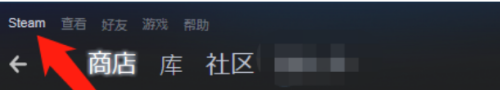
3. 第三步:点击设置。

4.第四步:点击左边的界面。

5.第五步:将以大屏幕启动steam开启即可。

以上是如何在Steam中自动进入大屏幕模式的方法,欢迎继续关注以获取更多精彩内容。












