近年来随着互联网的快速发展,越来越多的人选择在Steam上购买和玩游戏,随之而来的问题也越来越多。其中Steam账号被盗的情况屡见不鲜,更加令人头痛的是,有时候盗贼会将账号的绑定邮箱进行修改,使得找回账号变得更加困难。当我们遇到这种情况时,应该如何解决呢?本文将为大家详细介绍。
steam账号被盗了怎么找回被改的邮箱
方法如下:
1.打开steam,在登录界面。点击无法登陆。

2.点击我的账户被盗。

3.点击寻回账户。
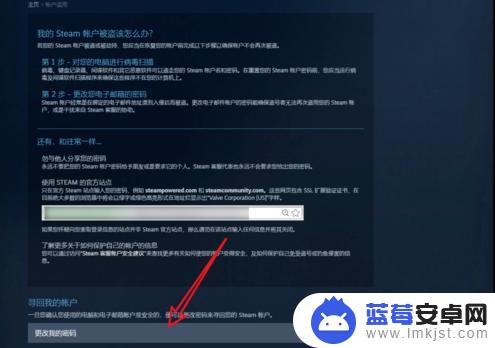
4.输入关联账号的信息。

5.点击无法使用手机号。

6.点击无法使用邮箱。

7.填写账号相关信息后,等待客服审核。成功后即可重置密码。
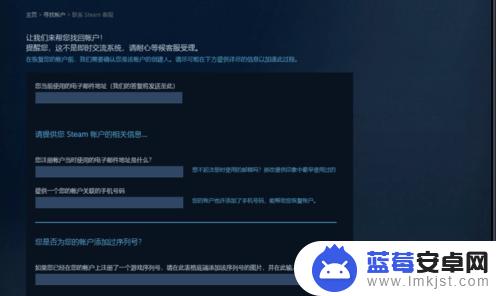
我们这里讨论的是Steam账户电子邮件被更改后应该怎么办,如果本文对您有所帮助,那么它无疑将是非常有意义的。












