现如今电脑已经成为我们日常生活不可或缺的一部分,而随着原神这款热门游戏的推出,越来越多的人开始沉浸在这个神奇的虚拟世界之中。有时候我们可能需要删除或卸载原神,无论是为了释放硬盘空间还是尝试其他游戏。如何才能彻底删干净原神,彻底卸载它呢?在本文中我们将探讨一些有效的方法来帮助您完成这一任务。
原神怎么彻底卸载
具体步骤:
1.在桌面找到原神的图标。

2.右键选择属性。

3.在属性界面进入文件所在位置。
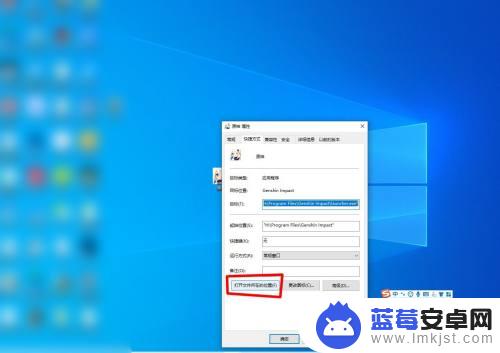
4.在文件夹中找到uninst文件,双击。
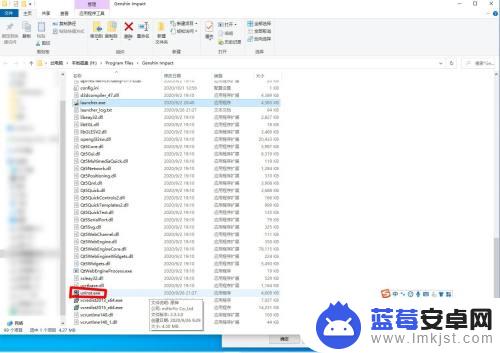
5.点击确定卸载。
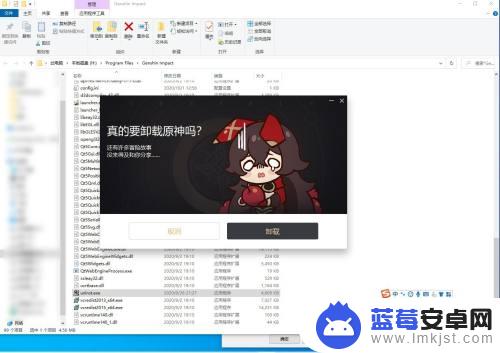
6.等待卸载过程完成,就卸载成功了。
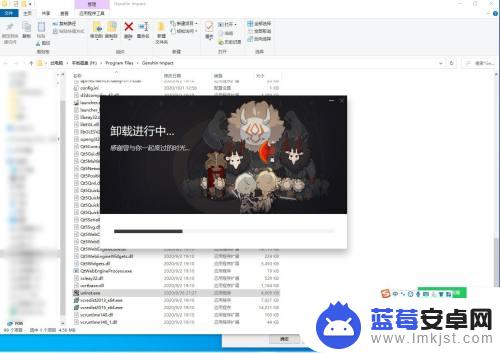
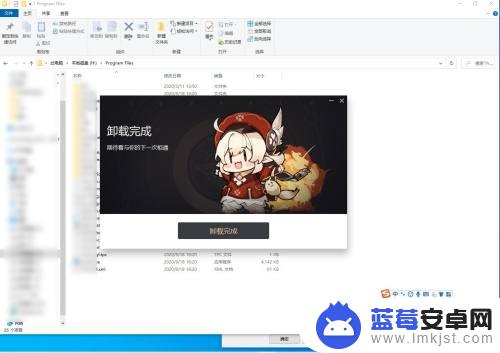
以上就是电脑原神如何完全清除的内容,请继续关注以获取更多精彩内容。












