Steam 是一个广受欢迎的游戏平台,许多玩家都会在上面购买和下载各种游戏,但是有些玩家可能会困惑,不知道在安装游戏时,Steam 默认会将游戏安装在哪个路径下。Steam 的默认安装路径是在 C 盘的 Program Files 文件夹下的 Steam 文件夹内。玩家们可以通过在 Steam 客户端中点击Steam > 设置 > 下载来查看和更改安装路径。这样玩家们就可以更加方便地管理自己的游戏安装位置了。
Steam游戏安装路径在哪里
步骤如下:
1.一般在游戏的说明中,都会有具体的安装目录要求。如:我下载的这个游戏就是要求在steamapps\common\目录下。
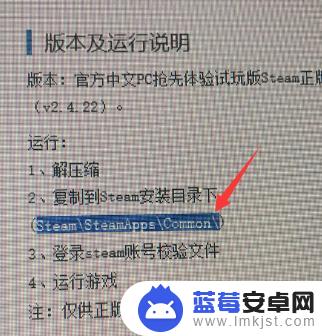
2.在桌面右键点击steam平台的桌面图标,点击属性。

3.在属性栏中,你可以看到。其起始位置即为平台安装位置,你可以将其路径复制,直接输在电脑资源管理器任务栏中。
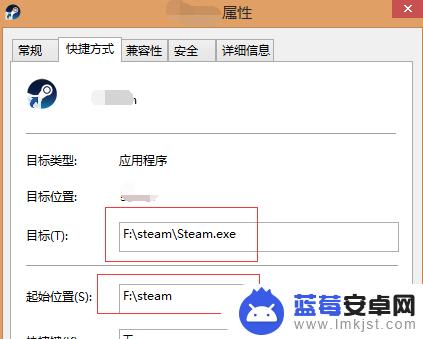
4.你也可以直接点击下方打开文件位置,即可找到steam平台的安装位置。
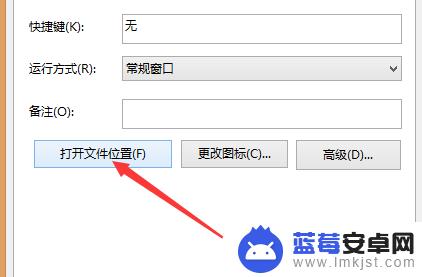
5.在弹出的窗口中,按照其要求路径找到文件夹steamapps/common。
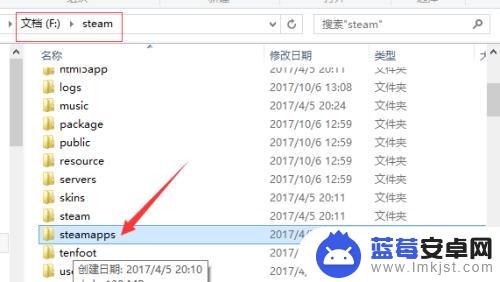
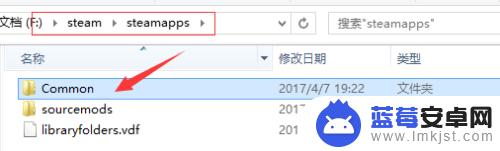
6.将你所下载的游戏按照安装要求,解压至其文件夹即可。
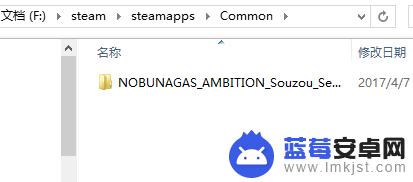
关于如何查看Steam的详细内容,就是这样,看完之后,我相信对于大家一定会有所启发,有所帮助,如果以后还有相关的问题需要解决,那么请关注本站,您将可以获得更多所需的更新内容。












