橘子怎么解绑Apex英雄Steam版如何更换绑定账号 Apex英雄在Steam平台上的火爆引起了许多玩家的关注,有时候我们可能需要更换绑定的账号或者解绑已有的账号,究竟橘子怎么解绑Apex英雄Steam版?在Steam上如何更换绑定账号呢?在本文中我们将为大家详细介绍解绑和更换绑定账号的步骤,帮助玩家解决这一问题。无论是想要重新开始游戏,还是需要切换账号以享受更多福利,本文都将为您提供必要的指导,让您轻松应对账号绑定问题。让我们一起来探索吧!
Apex英雄Steam版如何更换绑定账号
操作方法:
1.在电脑中打开origin客户端。

2.点击origin,然后点击EA帐号与帐务。

3.点击Connections。

4.点击取消绑定steam帐号。

5.在steam中启动apex英雄。

6.输入其他EA账号进行绑定即可。
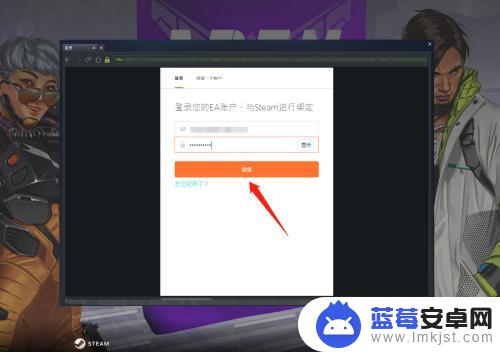
如果你想了解如何解绑Apex,请参考以上描述。本站还提供更详细的游戏攻略,持续关注会让你畅玩无限乐趣!












