在玩Steam游戏时,有时我们可能会遇到一些问题,例如缺氧(Oxygen Not Included)这款游戏在启动时出现了英文界面,而我们想将其设置成中文,该怎么办呢?其实这个问题并不难解决,只需要按照以下几个简单的步骤,就能轻松将Steam游戏设置成中文界面。
具体方法:
1.打开缺氧游戏,界面是英文的,点击OK。
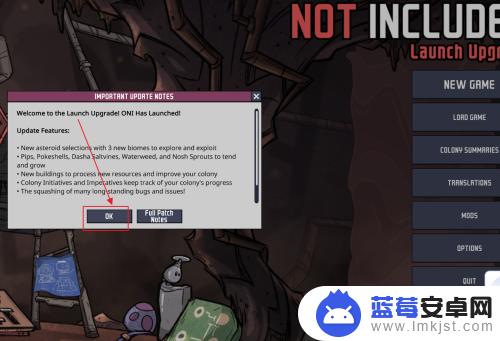
2.在右侧点击TRANSLATIONS进行设置。

3.点击界面中的中文。
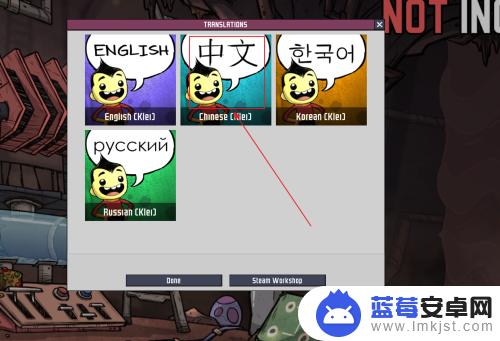
4.设置完成后,点击重启。
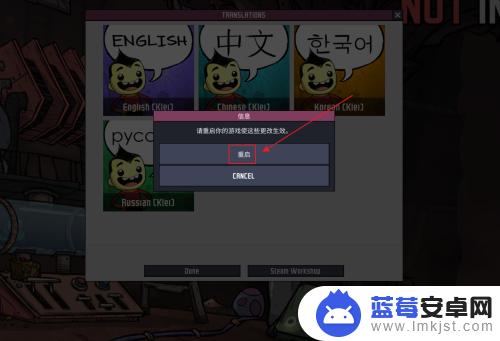
5.再次打开游戏后,界面已经汉语化。点击新游戏。

6.选择生存模式。
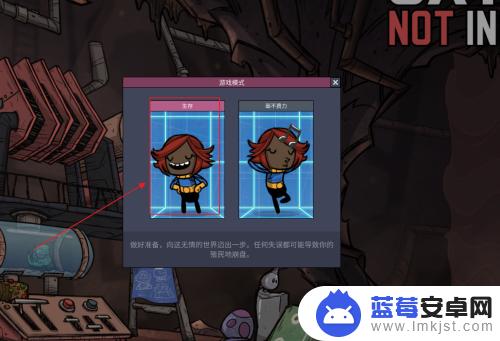
7.点击开始游戏。

8.进入游戏,所有的功能按钮都已经是汉语了。

将缺氧steam中文化是一件相对简单却十分实用的工作。无论是使用体验还是操作便捷度都将得到显著提升。希望此篇文章能够对大家有所帮助,享受中文化后的游戏乐趣吧!












