在现代科技发展的今天,电子游戏已经成为了许多人生活中不可或缺的一部分,而Steam作为全球最大的游戏平台之一,为玩家们提供了无数优质游戏资源。有时候我们在使用Steam的大屏幕模式时可能会遇到一些困扰,比如不知道如何退出大屏幕模式,或者想要取消Steam默认的大屏幕模式。该如何解决这些问题呢?接下来就让我们一起来探讨一下。
如何取消Steam默认大屏幕模式
操作方法:
1.首先我们先打开steam,如图所示。

2.点击右上角设置按钮,如图所示。

3.选择“界面”,如图所示。

4.把默认“以大屏幕模式启动steam”的设定取消,如图所示。
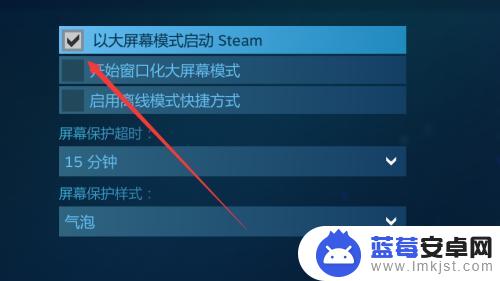
5.点击关闭按钮,如图所示。

6.选择“最小化大屏幕”,如图所示。
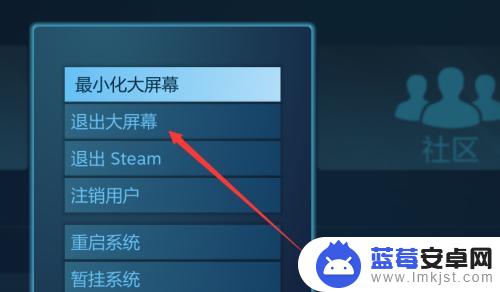
7.总结:
1.打开steam。
2.点击右上角设置按钮。
3.选择“界面”。
4.把默认“以大屏幕模式启动steam”的设定取消。
5.点击关闭按钮。
6.选择“最小化大屏幕”。
希望通过小编分享的steam大屏幕模式怎么退出内容能够让你快速上手畅玩,更多精彩内容敬请关注。












