在如今数字化的时代,人们逐渐依赖于各种网络应用来满足各种需求,其中Steam作为一款广受欢迎的游戏平台,为玩家提供了丰富的游戏资源和社交互动的机会。有时候我们可能会遇到一个常见的问题,那就是无法连接远程Steam。这个问题给许多玩家带来了困扰,但幸运的是,我们可以采取一些简单的解决方法来解决这个问题。下面将为大家介绍一些有效的解决方法。
steam无法连接至远程计算机解决方法
具体方法:
1.在游戏平台中,点击左上角的steam选项。

2.打开菜单选择设置选项。

3.选择远程畅玩选项。
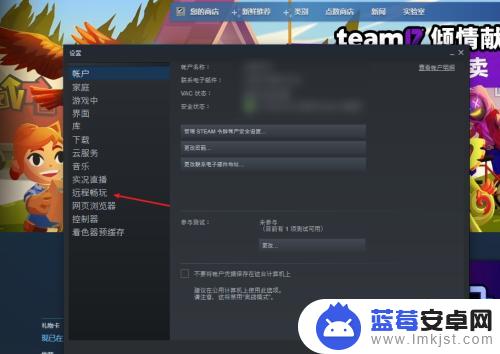
4.勾选启动远程畅玩功能,点击确定按钮。就可以在游戏中进行流式传输,远程启动游戏。

以上就是有关无法连接远程的内容了,希望能帮到大家。












