Steam作为全球最大的数字游戏平台,为玩家提供了方便快捷的游戏购买和下载安装服务,在Steam上购买游戏非常简单,只需在游戏商店中找到想要购买的游戏,点击购买按钮并完成支付即可。购买成功后,玩家可以在自己的游戏库中找到该游戏,并通过点击下载按钮,将游戏下载到自己的电脑中进行安装。Steam还提供了自动更新和云存档等功能,让玩家能够更方便地享受游戏的乐趣。
在steam上买游戏如何下载安装
方法如下:
1.首先打开steam,在steam首页最上方的菜单栏中找到“库”。点击进入。“库”中包含着你所购买的游戏。

2.选择购买的游戏,点击进入。点击“安装”,选择游戏的语言和安装位置目录,同时可以选择是否创建桌面快捷方式。
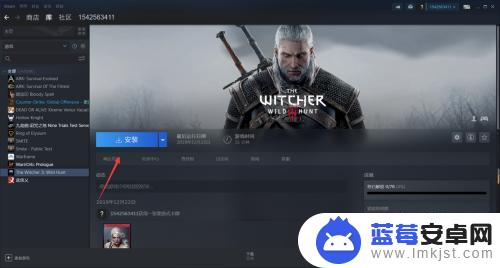
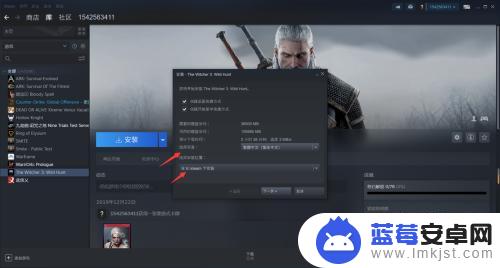
3.选择完成之后,点击“下一步”,阅读协议条款后“同意”此条款才可以安装此游戏。
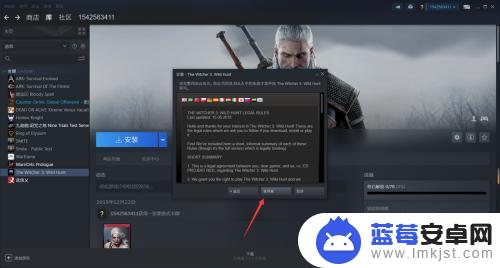
4.点的下方“下载”工具,可进入下载界面查看游戏下载的进度和网络下载的速度。磁盘的使用量,下载完成后就可以进行游玩了。
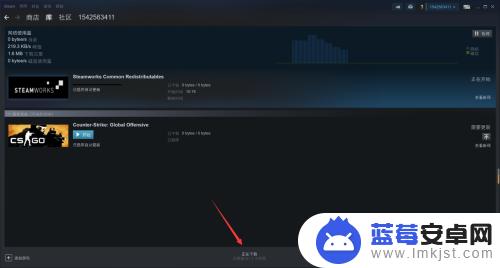

以上就是关于如何在Steam上安装游戏的介绍了,如果在游戏过程中遇到任何困难,玩家们都可以在这里找到满意的答案,欢迎大家继续关注。












