随着科技的不断发展和普及,手机已经成为人们生活中不可或缺的工具之一,而微信作为一款颇受欢迎的社交软件,更是深入人心。除了社交功能外,微信还具备强大的支付功能,为人们的生活带来了极大的便利。近年来Steam平台的兴起成为了游戏爱好者的天堂,而手机微信支付的出现更是为Steam充值提供了简单快捷的方式。手机微信如何充值Steam呢?Steam又如何使用微信支付呢?接下来本文将为大家详细介绍。
Steam如何使用微信支付
操作方法:
1.进入你的steam平台账号,进入“社区—市场”—— 点击“钱包余额”
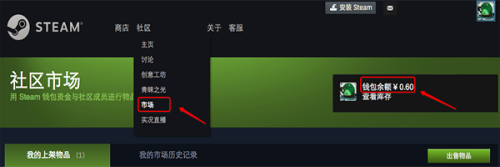
2.然后点击“为您的steam钱包充值”如图
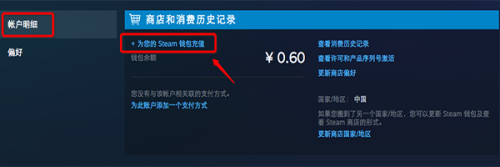
3.然后,会显示出几种金额,根据你的需要选择你所需要的金额

4.然后,进入支付方式页面。选择“WeChat”就是微信支付了,点击下方的“继续”
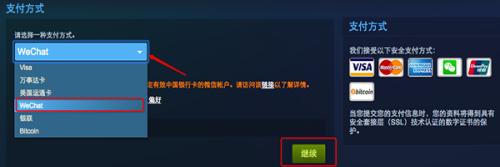
5.再然后,进入跳转页面。在“同意Steam条款“打上对勾,点击“跳转至微信支付”

6.这里会显示一个微信支付的二维码,打开你的微信“扫一扫”扫码支付


7.最后注意:在支付成功后,在手机上一定要点击“完成”。然后在 Steam 商店二维码页面点击“返回商户”,要不然可能会出现问题

8.Steam目前支持:VISA、MasterCard、微信、银联等支付方式(如图)

以上就是手机微信如何充值Steam的内容,欢迎继续关注以获取更多精彩内容。












