在如今的游戏世界中,Steam作为全球最大的数字发行平台,拥有众多优秀的游戏资源,受到了广大玩家的喜爱,而对于那些拥有CDK(光盘密钥)的玩家们来说,如何在Steam上兑换这些CDK成为了一项重要的任务。针对这一问题,Steam提供了简便明了的兑换步骤,让玩家能够轻松将CDK转化为游戏资源。下面我们就来详细了解一下,在Steam上兑换CDK的具体步骤。
steam兑换CDK的具体步骤
具体步骤:
1.首先我们打开steam软件。

2.点击左上角的游戏。

3.选择激活选项。

4.点击下一步按钮。
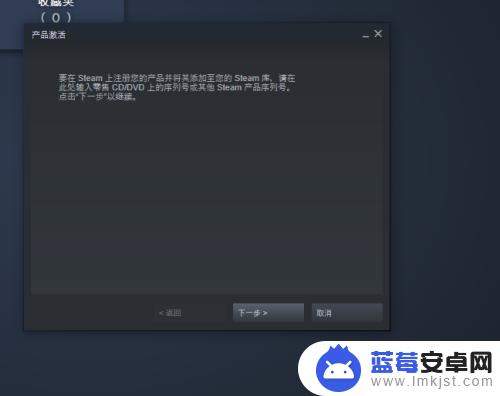
5.输入cdk后确认兑换即可。
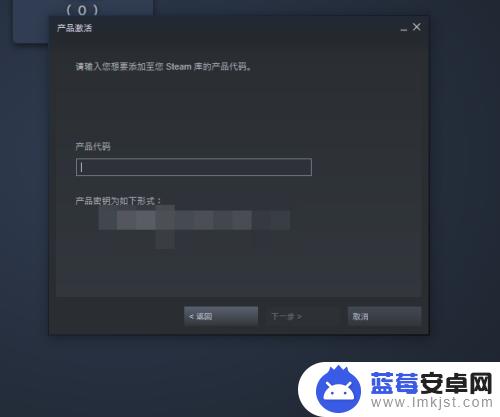
以上就是关于如何在Steam上兑换CD密钥的内容。希望本篇攻略对各位玩家有所帮助!












