在Steam手机版上,玩家们可以方便地进行交易链接的查看和操作,想要查看交易链接,只需要打开Steam手机应用,进入交易页面,点击对应的交易链接即可查看详细信息。通过手机版的操作,玩家们可以更加便捷地进行游戏物品的交易和交流。Steam手机版的交易功能为玩家提供了更多的便利和选择,让游戏体验更加丰富和畅快。
steam手机版怎么打开交易链接

1、打开steam手机版后,点击左上角的三条横线,如图所示。

2、展开“您与好友”,点击下方的“库存”。

3、进入库存后点击右侧的“交易报价”按钮。
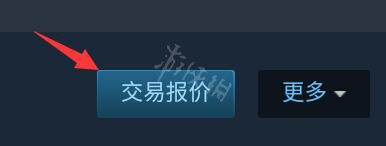
4、接着点击右侧边栏中的“谁能向我发送交易报价?”。
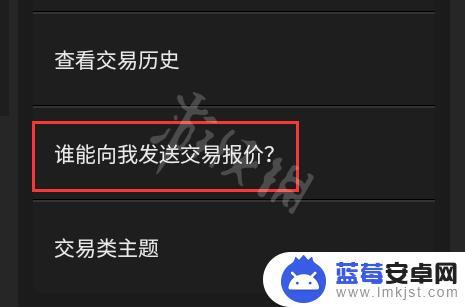
5、最后在第三方网站下就可以看到交易链接了,也可以选择额外创建新的URL。

这篇文章介绍了如何在Steam手机版上查看交易链接,希望这些内容对你有所帮助,让你受益匪浅。












