近年来Steam社区已经成为了全球最大的游戏社区之一,拥有数以亿计的活跃用户,就在一些用户享受着与全球玩家互动的同时,也有一部分用户不幸遭遇了无法连接Steam社区的问题。对于这些用户而言,这无疑是一种沉重的打击,因为他们无法畅所欲言、交流游戏心得、寻找好友等等。当我们遇到无法连接Steam社区的情况时,应该如何解决呢?本文将为大家提供几种可能的解决办法。
steam社区无法连接怎么办
具体方法:
1.打开steamcommunity_302_V10.2。
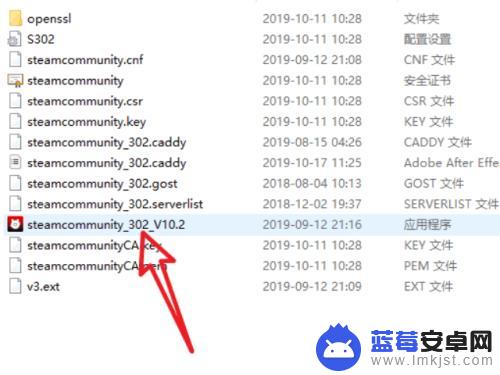
2.勾选使用本地反代。
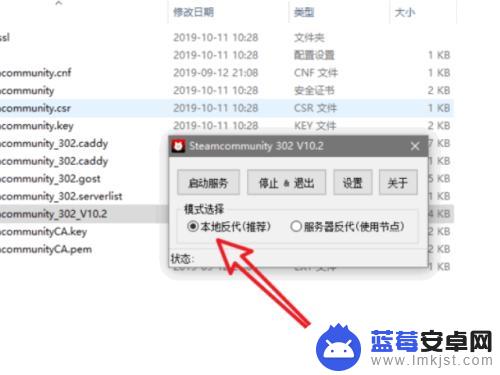
3.点击启动服务。
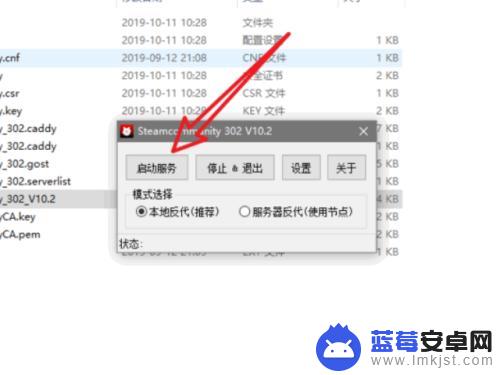
4.
等待状态栏提示反代成功。
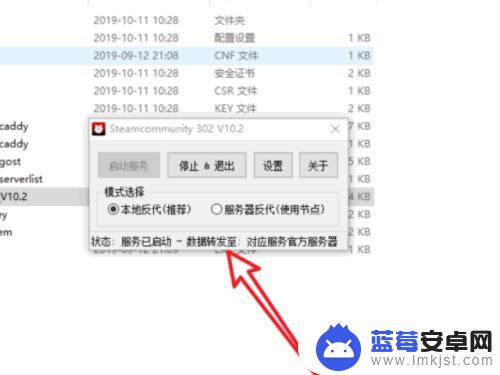
5.这样就能进入steam社区了。

以上是Steam社区反馈的内容,欢迎继续关注,获取更多精彩内容。












