随着科技的不断发展,电子游戏已成为许多人休闲娱乐的首选,而拳皇15作为一款备受玩家喜爱的经典格斗游戏,近期已经登陆了Steam平台,为更多玩家带来了无限的快乐和挑战。对于一些新手玩家来说,如何在Steam平台上正确连接摇杆成为了一个问题。本文将为大家分享一些关于拳皇15在Steam上的玩法以及摇杆连接教程,帮助玩家们更好地享受游戏带来的乐趣。
《拳皇15》steam摇杆连接教程
具体方法:
1.插入摇杆登录steam进入大屏幕模式(steam右上角见图红框)

2.进入大屏幕后打开设置

3.点击控制器设置

4.如图,可以看到系统检测到的你的摇杆。勾选匹配的摇杆支持,例图中检测ps3摇杆,勾选ps配置支持
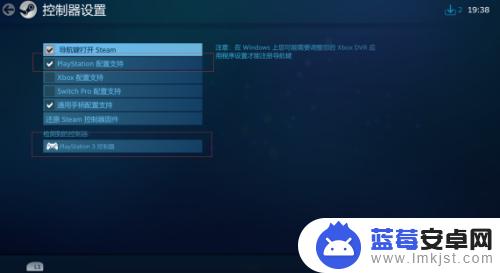
5.回到大屏幕主页,进入游戏库,点击拳皇15,不要进游戏

6.点击管理游戏-控制器选项

7.如图选择确认,可能是ps/xbox/switch。总之选上确定就行了
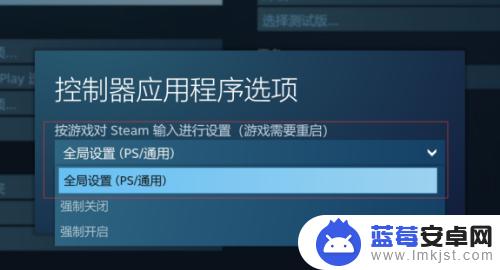
以上就是steam拳皇怎么玩的内容,阅读完本篇攻略,希望对各位玩家有所帮助!












