Steam是一款广受欢迎的游戏平台,让玩家们能够尽情享受各类游戏的乐趣,而作为Steam游戏的一部分,DLC(Downloadable Content,可下载内容)在游戏体验中扮演着重要的角色。DLC旨在为游戏提供额外的内容,例如新地图、任务、角色等,使游戏更加丰富和有趣。有时候玩家可能需要关闭或添加DLC,以调整游戏体验。要如何关闭或添加Steam游戏的DLC呢?接下来我们将详细介绍这个过程。
Steam游戏DLC如何添加或关闭
操作方法:
1.首先来聊聊DLC是什么。其实很通俗易懂,简单一点说就相当于MOD。也就是游戏模组,是在游戏本体之外的游戏内容

2.话不多说,直接开始首先打开steam

3.购买好游戏的DLC

4.在“库”中右键游戏选择“属性”

5.点击属性界面右上角的“DLC”

6.进入后我们就能点击DLC的框框来选择是否开启了

7.最后呢总结如下
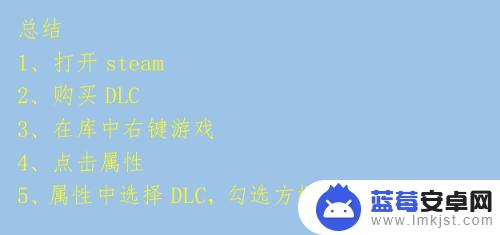
阅读完小编为您整理的关于如何在Steam上关闭DLC的详细介绍,您是否感到很容易呢?如果这篇攻略对大家有所帮助,请务必关注并收藏本站!












