在Steam平台上,我们可以拥有许多珍贵的游戏饰品和物品,对于许多新手玩家来说,如何取出和存入这些饰品可能是一个令人困惑的问题。不用担心本文将为您详细介绍如何轻松地取出和存入Steam饰品。无论您是想将饰品取出用于交易或是将新获得的饰品存入库存,本文将为您提供简单易懂的指导。让我们一起来探索这个有趣的世界吧!
如何存入Steam饰品
方法如下:
1.以stmbuy网站存入饰品为例,在stmbuy网站完善自己的资料。绑定steam帐号设置交易链接并把steam的库存隐私设置为公开

2.点击我要出售,进入饰品交易界面
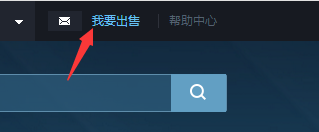
3.点击刷新库存按钮来刷新库存

4.饰品刷新成功后,饰品成功便存入平台了

5.将饰品上架后,选择想要取回的饰品点击取回饰品按钮即可取回

总结:阅读完小编整理的本文,希望玩家能够顺利理解游戏技巧,快速上手并畅玩游戏,如果还有其他游戏问题,可持续关注本站的内容更新。












