在Steam平台上,我们可以轻松地下载和安装各种各样的游戏,但是有时候我们也会遇到不想再玩或者不再喜欢的游戏,当我们想要删除这些游戏时,应该如何操作呢?在这篇文章中我们将探讨如何在Steam上删除游戏并卸载它们,以便为我们的电脑节省空间。无论是不小心下载了无用的游戏,还是想要为新的游戏腾出空间,本文将为您提供一些简单而有效的方法来卸载Steam游戏。
Steam游戏如何卸载
方法如下:
1.我们打开我们的Steam,在Steam里面可以完成对于游戏的卸载。

2.进入主界面之后,在界面的上方有一个库,我们点击这个库。

3.在库里,我们就可以看到我们所有的游戏了。

4.在你想要卸载的游戏的名字的地方右键单击鼠标,就会看到卸载选项。

5.点击下载之后,系统会弹出一个对话框,我们点击确定就可以了。
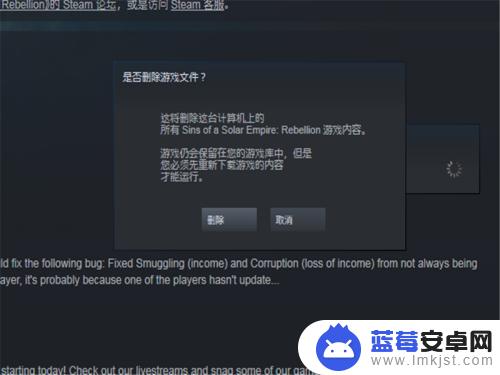
6.搞定之后,我们的界面就不会再出现这个游戏的内容了。就已经卸载完毕了。

7.这样卸载和在控制面板里卸载是一样的,直接会删除掉。不会留有内容的。
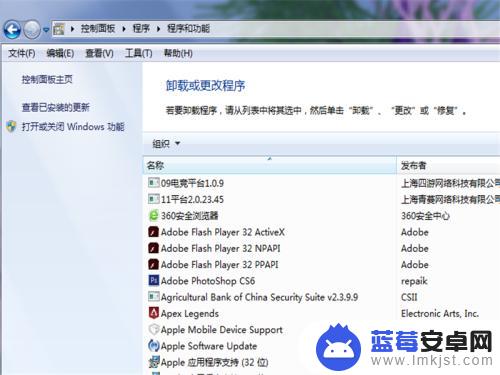
以上就是如何完全删除Steam游戏的全部内容,希望能对大家有所帮助。












