Steam是一款广受欢迎的游戏平台,为玩家提供了丰富的游戏选择,随着游戏数量的增加,我们可能会面临一个问题:如何选择适当的安装路径来安装新游戏?选择正确的安装路径可以帮助我们更好地管理游戏文件,并确保游戏能够流畅运行。在本文中我们将探讨一些关于选择安装路径的重要因素,以帮助我们做出明智的决策。
安装新游戏时如何选择安装路径
具体方法:
1.一般在游戏的说明中,都会有具体的安装目录要求。如:我下载的这个游戏就是要求在steamapps\common\目录下。
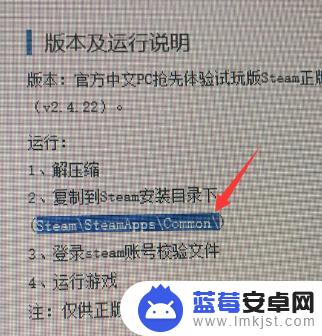
2.在桌面右键点击steam平台的桌面图标,点击属性。

3.在属性栏中,你可以看到。其起始位置即为平台安装位置,你可以将其路径复制,直接输在电脑资源管理器任务栏中。
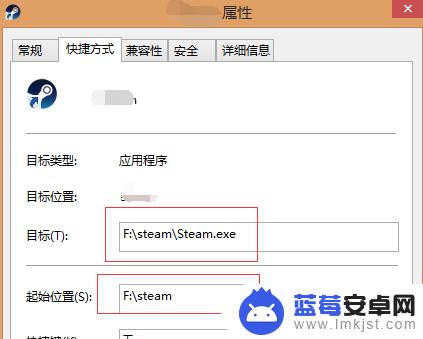
4.你也可以直接点击下方打开文件位置,即可找到steam平台的安装位置。
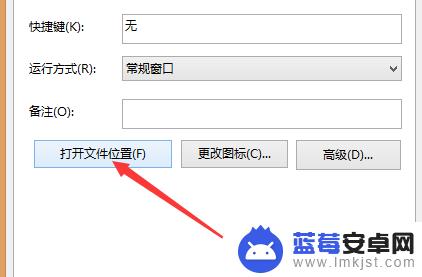
5.在弹出的窗口中,按照其要求路径找到文件夹steamapps/common。
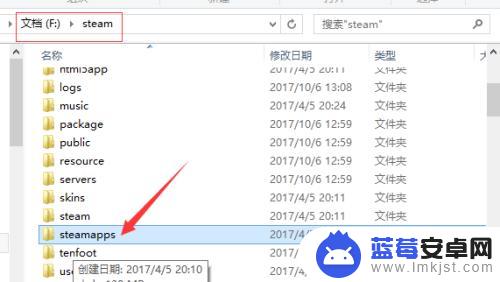
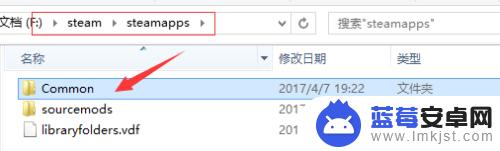
6.将你所下载的游戏按照安装要求,解压至其文件夹即可。
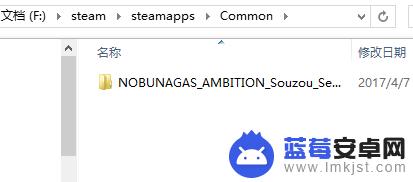
以上就是Steam安装的内容。阅读完本篇攻略后,希望对各位玩家有所帮助!












