在如今的数字化时代,电子游戏已经成为人们生活中不可或缺的一部分,Steam作为最受欢迎的游戏平台之一,吸引了众多游戏爱好者的关注。对于一些新手玩家来说,充值卡的使用可能还是一个比较陌生的概念。如何充值Steam账户呢?如何兑换充值卡呢?在本文中我们将为大家详细介绍Steam充值卡的充值方法和兑换流程,帮助大家轻松上手。
steam充值卡兑换方法
具体方法:
1.首先,打开steam客户端,登录自己的steam账号。

2.进入steam后,点击左上方的游戏选项,打开下面的小选项。
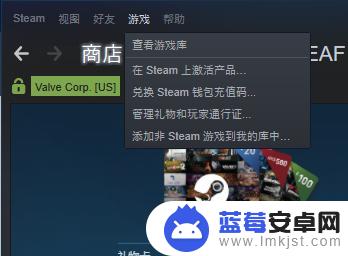
3.然后点击第三行的兑换steam充值码,进入兑换界面。
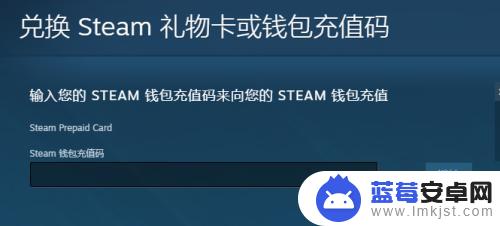
4.在黑框内输入自己的steam充值码,输入完成后。点击旁边的继续按钮。
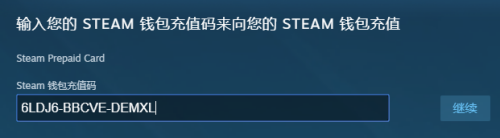
5.然后会出现货币转换的选项,直接点击继续即可。
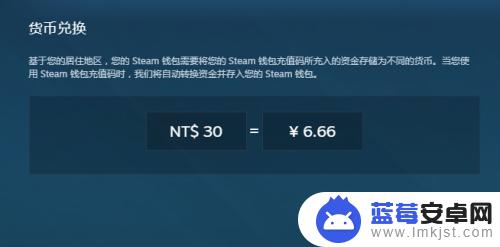
6.当显示下图时,即充值成功,就可以愉快地买游戏了。

以上是如何使用Steam充值卡进行充值的详细步骤,希望这篇文章对您有所启发和帮助,如果您有其他相关问题需要解决,请继续关注本站,我们将为您提供更多更新内容。












