在游戏界,Steam被广泛认可为最受欢迎的数字发行平台之一,要在Steam上畅玩游戏,用户需要拥有有效的激活密钥。Steam如何验证这些密钥并进行激活呢?在本文中我们将探讨Steam密钥的验证和激活教程,帮助您轻松享受丰富多样的游戏体验。无论您是新手还是有经验的Steam用户,本文都将为您提供详细的指导,确保您能够顺利激活您的Steam密钥。
steamkey激活教程
具体步骤:
1.点开steam软件;

2.进入软件点击左下角的“添加游戏”;

3.然后选择“在steam上激活”;
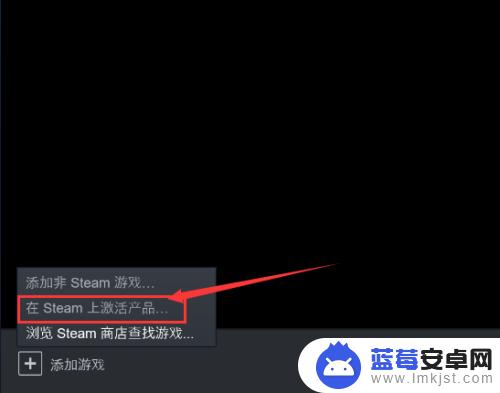
4.弹出新窗口“产品激活”,点击下一步;
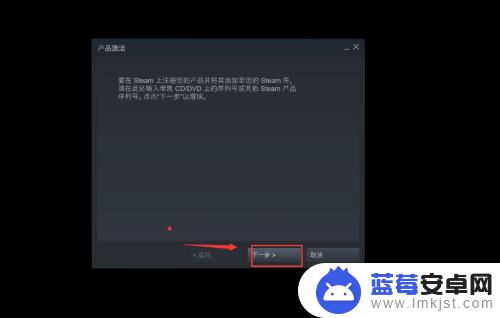
5.点击“我同意”;

6.然后输入key值;
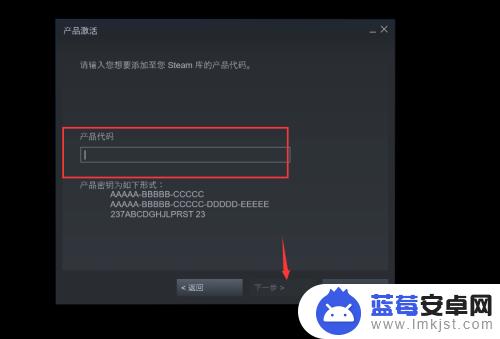
好了,以上就是有关Steam如何验证密钥的详细介绍了。如果您想获取更多精彩的游戏攻略,请继续关注本站,我们将为玩家们带来更多惊喜!












