在Steam平台上,我们能够以各种惊人的方式享受我们最喜爱的游戏。除了购买游戏并玩它们之外,许多人可能不知道还有另一种方式可以将游戏分享给好友。是否可以在Steam上分享游戏?答案是肯定的,让我们来了解一下更多信息。
具体方法:
1.我们不能直接把游戏共享给好友,但可以通过间接的共享。
首先让好友在他自己的电脑上登录你的Steam账号,

2.登录好,点击系统菜单上的“Steam"

3.在下拉菜单上,点击“Preferences"
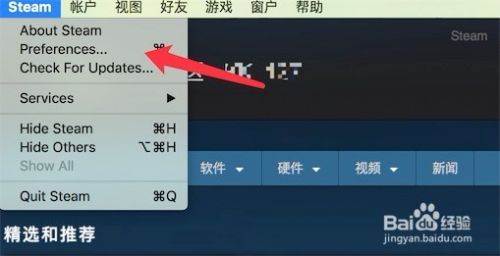
4.点击后,弹出窗口,点击窗口左边的‘家庭’
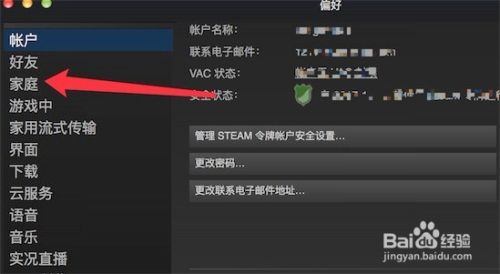
5.然后勾选上如图所示的“在此电脑上授权库共享”就行了。

6.Steam考虑到了每个家庭有多台电脑的情况,只要家庭中的一台电脑购买了游戏。其它电脑也可以共享这些游戏,而不需要再次购买。
可以授权多达10台电脑。

7.但只能有5台电脑能授权共享游戏。那也足够用了。
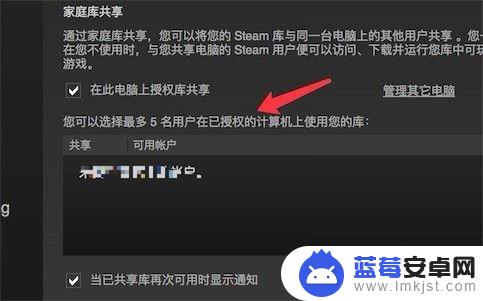
Steam的家庭共享功能可以让用户向好友分享自己的游戏,但是并不能直接通过赠送功能将游戏送给好友。这一点需要注意,不过没有关系,毕竟游戏购买也应该是心动不如行动的过程。












