Steam是一款广受欢迎的游戏平台,为数不少的玩家提供了丰富的游戏体验,然而在游戏时间这个问题上,许多玩家又会面临一些困扰。有时候我们不希望别人知道自己在游戏上花费了过多的时间,这时候该怎么办呢?在Steam上隐藏游戏时长就成了许多玩家心中的问题。本文将介绍如何在Steam上隐藏游戏时长,帮助玩家更好地掌控自己的游戏时间。
如何在Steam上隐藏游戏时长
方法如下:
1.点击账号名称
打开应用,点击右边的账号名称。
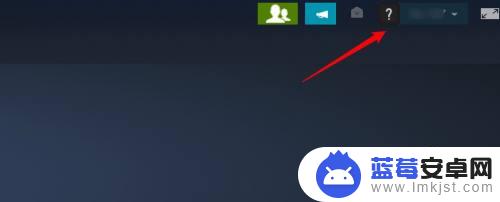
2.点击查看个人资料选项
点击菜单上的查看我的个人资料选项。
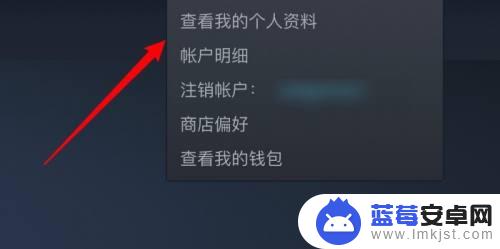
3.点击编辑个人资料
点击页面下方的编辑个人资料选项。
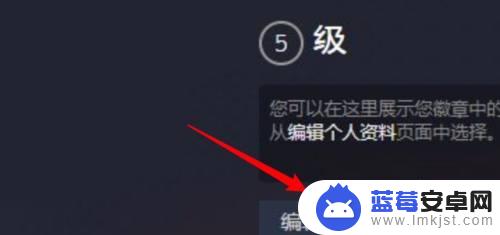
4.点击隐私设置
点击页面左边的隐私设置。
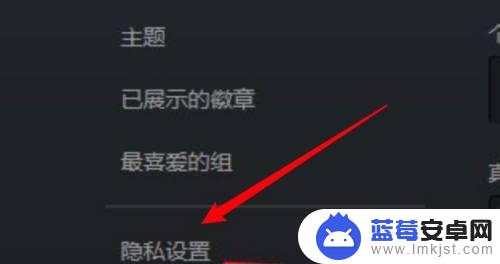
5.选中私密选项
选中保持游戏时间为私密即可。
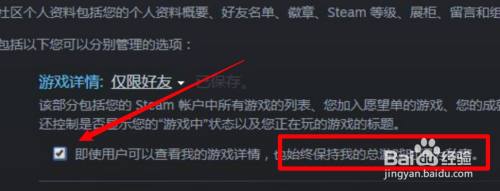
总的来说,阅读本文后,希望玩家能够顺利掌握隐藏游戏时间的技巧,并快速上手畅玩游戏,如果您还有其他游戏问题,可以继续关注我们的内容更新。












