在现如今的数字化时代,游戏已经成为了人们生活中不可或缺的一部分,而随着游戏平台的不断发展和创新,Steam作为全球最大的数字游戏平台,成为了众多玩家的首选。为了保障账号的安全性和用户权益,Steam引入了一项名为Steam令牌的双重认证机制。Steam令牌到底是什么,又如何开启呢?接下来我们将深入探讨这一话题。
Steam令牌如何开启
具体方法:
1.首先在电脑上打开Steam软件,进行登录。

2.然后点击左上角Steam选项栏,如图所示。
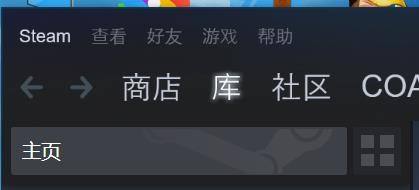
3.然后点击下滑栏中设置选项,如图所示。
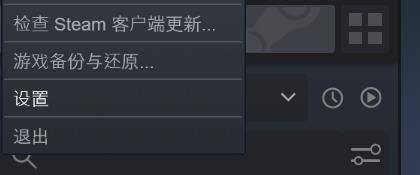
4.然后点击左侧列表中账户选项,如图所示。
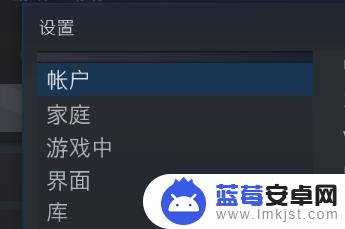
5.其次点击管理STEAM令牌设置选项,如图所示。
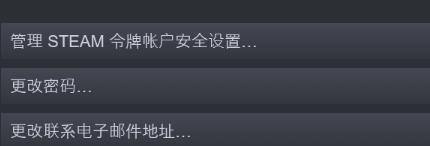
6.最后勾选开启STEAM令牌即可。

好了,以上就是Steam令箭的详细介绍了。如果您关注本站,我们将每天为玩家们提供更多精彩的游戏攻略,带来更多惊喜!












