在数字化支付时代,绑定银行卡成为了一种便捷的支付方式,有些用户可能出于安全考虑或者其他原因,并不愿意在Steam平台上绑定银行卡。对于这部分用户来说,如何在Steam上进行付款呢?实际上除了绑定银行卡外,还有其他多种支付方式可供选择,比如使用支付宝、微信支付、信用卡等。通过这些替代支付方式,用户也能便捷地完成在Steam上的支付操作,享受到游戏带来的乐趣。
Steam不绑卡支付方法
操作方法:
1.首先打开STEAM官网,登录网站,没有账号的可以通过手机号码申请一个账号,很方便快捷。

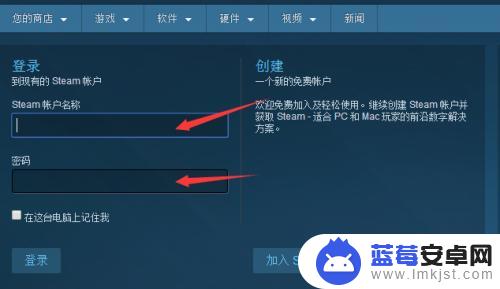
2.登录后,搜索并找到要购买的游戏。也可以在左侧热销游戏中查找,比如最火的吃鸡游戏,当然是指国外的吃鸡游戏,如下图。

3.点击该游戏后,进入到需要购买的游戏介绍界面。会有好友购买游戏的情况,点击【添加至购物车】。
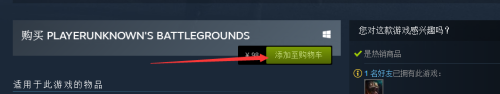
4.然后就跳转到购物车的界面,选择点击【为自己购买】,见下图。
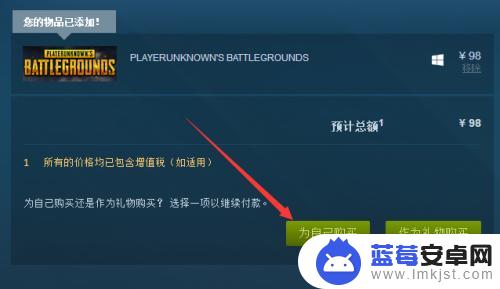
5.这个时候就需要选择购买支付方式,这里我们选择支付宝支付宝,将购买信息填写完成后,点击购买。


6.再次确认购买信息,核对金额。购买账号情况后,跳转到支付宝进行支付即可完成游戏的购买,无需绑卡。
如上所言便是steam不绑定银行卡怎么付款的详细介绍了,如果可以帮助到更多朋友,这将会是本站持续带来这般精彩游戏内容更新的动力!












